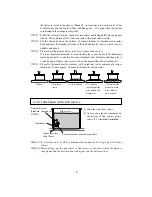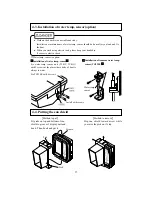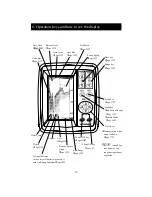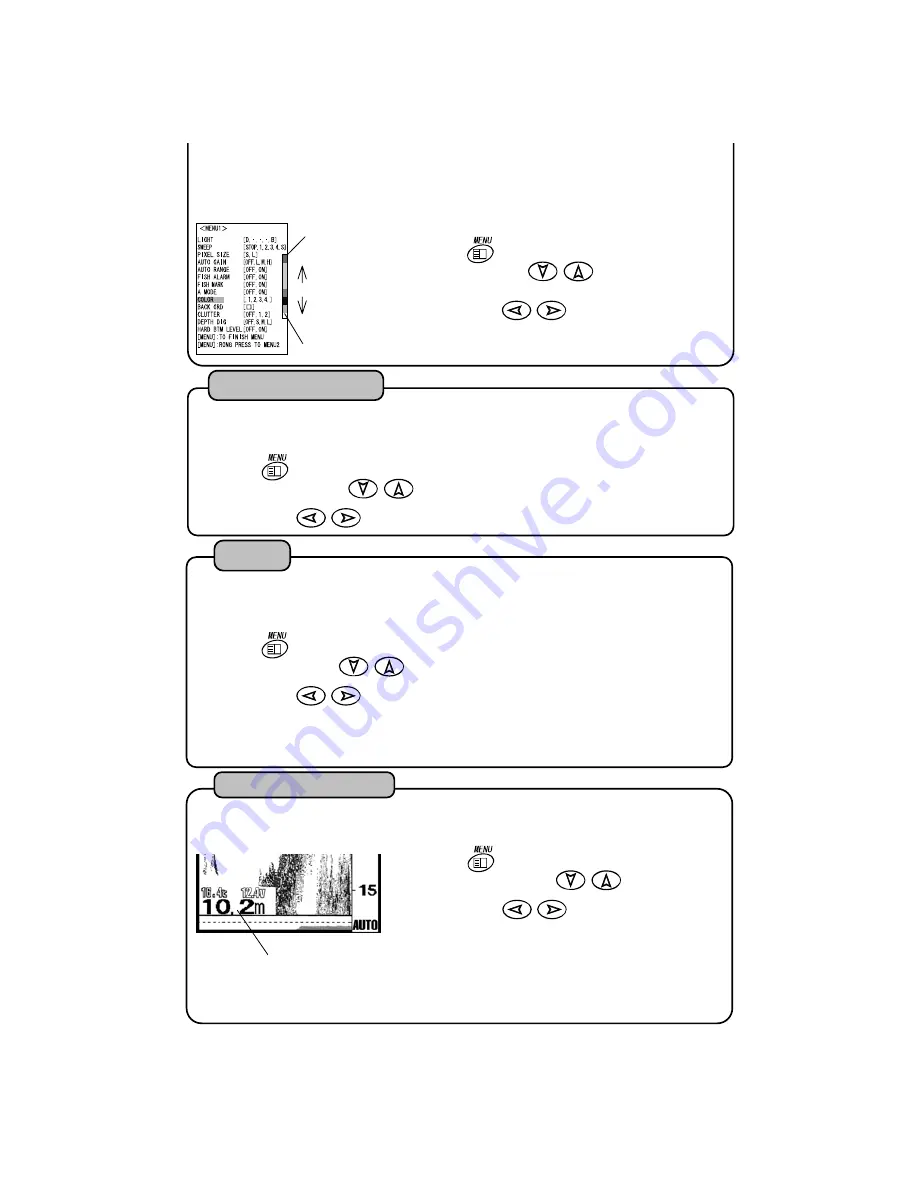
Press
key. “MENU 1” is shown. Select
“COLOR” with
of cross key.
Select with
key.
1
As image of fish finder is displayed in color with this “Color Configuration”, you can
know the strength of response with displayed color. As display of response varies by
changing color configuration, it enables to display defined color specially.
COLOR : 1, 2, 3, 4
2
2
Press
key. “MENU 1” is shown. Select
“BACK GRD” with
of cross key.
Select with
key.
1
Background color of fish finder is selected among three colors according to your taste.
BACK GRD
: □
(White)
■
(Black)
■
(Blue)
Color Bar
Response
Strong
Weak
Background Color
Background Color
Clutter
Press
key. “MENU 1” is shown. Select
“CLUTTER” with
of cross key.
Select with
key.
OFF :
It cancels Clutter function.
1 :
It effects Clutter function strongly.
2 :
It effects Clutter function weakly.
1
2
Sometimes spots appear on whole screen due to stain in water. It results in making
difficulty see the display. This function deletes unnecessary spots and you can see the
display clearly. CLUTTER : OFF,1, 2
Depth
2
Press
key. “MENU 1” is shown. Select
“DEPTH DIG” with
of cross key.
Select with
key
OFF :
It does not indicate the depth digit.
S :
Depth is indicated with small letter.
M :
Depth is indicated with medium size of
letter.
L :
Depth is indicated with large letter.
1
It selects size of depth digital readout.
DEPTH DIG : OFF, S, M, L
Depth Digit Readout
21