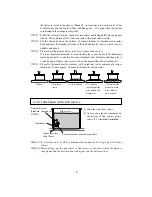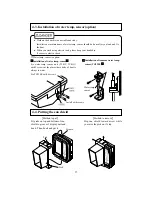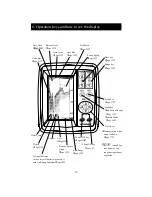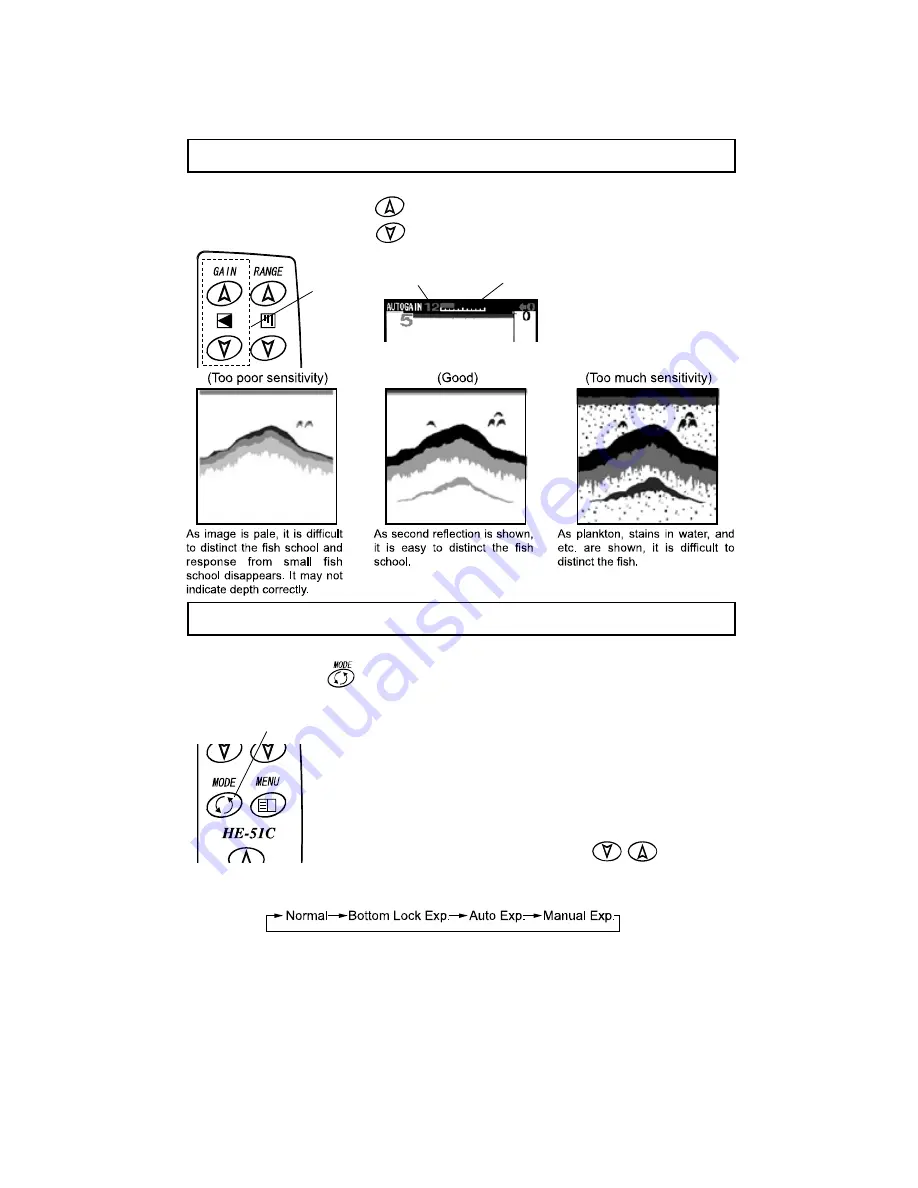
●
Y
1
Each time when you press
ou can adjust the sensitivity manually. It adjusts sensitivity when you want.
key, sensitivity increases and gain bar becomes long.
Each time when you press
key, sensitivity decreases and gain bar becomes short.
Gain key
Gain Level
Gain Bar
7-1-3. To adjust the sensitivity
7-1-4. To change the expansion mode
●
Expansion mode is changed (Bottom Lock Expansion
→
Auto Expansion
→
Manual
Expansion) pressing
key.
No indication
(Normal)
:
Normal display
B/L
:
Bottom contour is indicated as a
straight line
and expansion view of certain area from it’s
contour is shown.
15
AUTO EXP
:
The bottom is enlarged and shown. Even if the
depth varies, the bottom is traced
MANU EXP
:
Certain area is enlarged and shown. Move
expansion range marker to the area which you
want to expand by
of cross key
and set the expansion range.
Note) Sometimes each expansion mode does not work correctly in the following case;
•When reflection is weak, bottom is not shown, there is sharp undulation on bottom.
•When boat is rolling or pitching, sea is billowing.
Mode key
(Bottom Lock
Expansion)
(Auto Expansion)
(Manual Expansion)