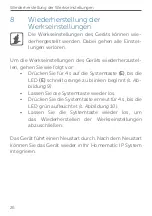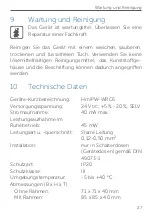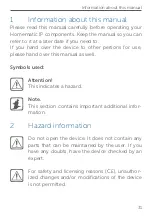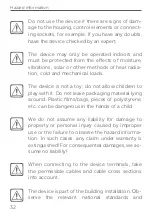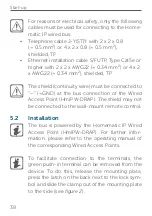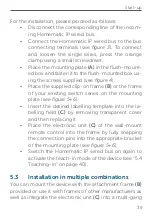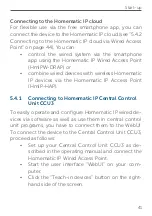38
Start-up
For reasons of electrical safety, only the following
cables must be used for connecting to the Home-
matic IP wired bus:
• Telephone cable J-Y(ST)Y with 2 x 2 x 0.8
(= 0.5 mm²) or 4 x 2 x 0.8 (= 0.5 mm²),
shielded, TP
• Ethernet installation cable S/FUTP, Type Cat5e or
higher with 2 x 2 x AWG22 (= 0.34 mm²) or 4 x 2
x AWG22 (= 0.34 mm²), shielded, TP
The shield (continuity wire) must be connected to
“–” (=GND) at the bus connection of the Wired
Access Point (HmIPW-DRAP). The shield may not
be connected to the wall-mount remote control.
5.2
Installation
The bus is powered by the Homematic IP Wired
Access Point (HmIPW-DRAP). For further infor-
mation, please refer to the operating manual of
the corresponding Wired Access Points.
To facilitate connection to the terminals, the
green push-in terminal can be removed from the
device. To do this, release the mounting plate,
press the latch on the back next to the lock sym-
bol and slide the clamp out of the mounting plate
to the side (see
figure 2
).
Содержание IP Wired HmIPW-WRC6
Страница 3: ...2 1 A B F E C D 1 2...
Страница 4: ...4 3 2 1...
Страница 5: ...click click 6 5...
Страница 7: ...10 9 4 s 4 s...