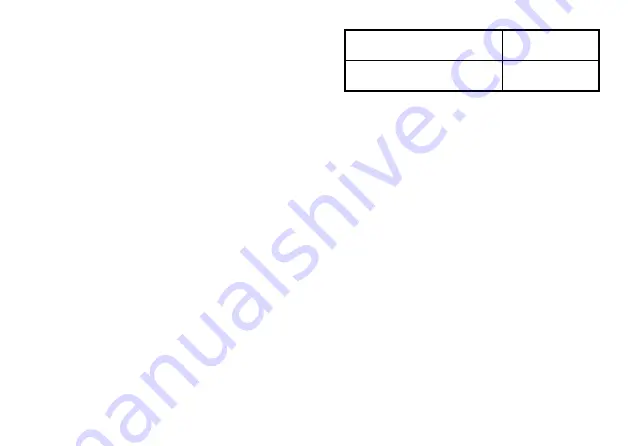
26
27
the instructions contained in the previous subsection
to replace the old battery with a new lithium CR 2032
cell. You must observe the correct battery polarity.
6.2.2 Response once the battery has been inserted
Once the battery has been inserted, the sensor will
first of all perform a self-test, which will take about two
seconds.
Initialisation is carried out once the self-test has
finished. The LED test display will indicate that initiali
-
sation is complete: the LED will light up red, green and
orange in that order, for half a second each.
If an error occurs, this is indicated by the LED flashing
red.
The transmitter then sends a status message, which is
indicated by the device LED lighting up orange.
If the sensors have been taught-in, the LED will then
flash red or green to indicate whether or not the mes
-
sage has been received.
One long flash, two short
flashes, pause (repeated twice)
Battery voltage
too low
One long flash, one short flash,
pause (continuous)
Faulty sensor
If the battery voltage is too low, the sensor will still be
activated and made ready for operation, provided that
the voltage value permits it. Depending on the par-
ticular load, it may be possible to send transmissions
again repeatedly, once the battery has been allowed a
brief recovery period. If the voltage drops too far again
during transmission, the corresponding error code will
be displayed once more.
6.3 Teaching-in
Please read this entire section before starting to carry
out the teach-in procedure.
The HM-Sec-TiS wireless inclination sensor can be
used to control HomeMatic actuators, such as wireless
switches. In order to do this, a teach-in process must
first be carried out. All HomeMatic devices feature a
teach-in button and a device LED for this purpose.
If the HM-Sec-TiS wireless inclination sensor is to be
taught-in to a wireless switch, for example, the follow-



































