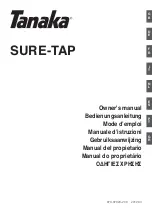6
Fig. 3
BUTTON
HOLE
HANGER
CAP
SECONDARY
HOLE
KNOB
Fig. 2
COUPLER
BRUSHCUTTER ATTACHMENT
POWER HEAD
SHAFT
POSITIONING
HOLE
GUIDE
RECESS
BUTTON
ASSEMBLY
ATTACHING THE POWER HEAD TO THE
BRUSHCUTTER ATTACHMENT
See Figure 2.
WARNING:
Never attach or adjust any attachment while power head
is running. Failure to stop the engine can cause serious
personal injury.
NOTE:
This attachment is a dedicated brushcutter.
The attachment connects to the power head by means of
a coupler device.
n
Loosen the knob on the coupler of the power head shaft
and remove the end cap from the attachment.
n
Push in the button located on the attachment shaft. Align
the button with the guide recess on the power head coupler
and slide the two shafts together. Rotate the attachment
shaft until the button locks into the positioning hole.
NOTE:
If the button does not release completely in the
positioning hole, the shafts are not locked into place.
Slightly rotate from side to side until the button is locked
into place.
n
Tighten the knob securely.
WARNING:
Be certain the knob is fully tightened before operating
equipment. Check it periodically for tightness during
use to avoid serious personal injury.
REMOVING THE ATTACHMENT FROM THE
POWER HEAD
To remove or change the attachment:
n
Loosen the knob.
n
Push in the button and twist the shafts to remove and
separate ends.
ATTACHING THE STORAGE HANGER
See Figure 3.
There are two ways to hang your attachment for storage.
n
To use the hanger cap, push in the button and place
the hanger cap over end of the lower end attachment
shaft. Slightly rotate the cap from side to side until the
button locks into place.
n
The secondary hole in the attachment shaft can be
used for hanging purposes as well.
ATTACHING THE “J” BARRIER HANDLE
See Figure 4.
A barrier handle must be used for ensuring the best con-
trol and maximizing operator safety when using a brush-
cutter.
n
Hold the top and bottom clamp snugly in position on
the shaft housing so that handle will be located to the
operator's left.
n
Insert the end of the handle between the clamps.
Fig. 4
CLAMP
FLAT WASHER
LOCK WASHER
HEX NUT
J- HANDLE
BOLTS
Содержание Expand-it UT15702A
Страница 10: ...10 NOTES ...