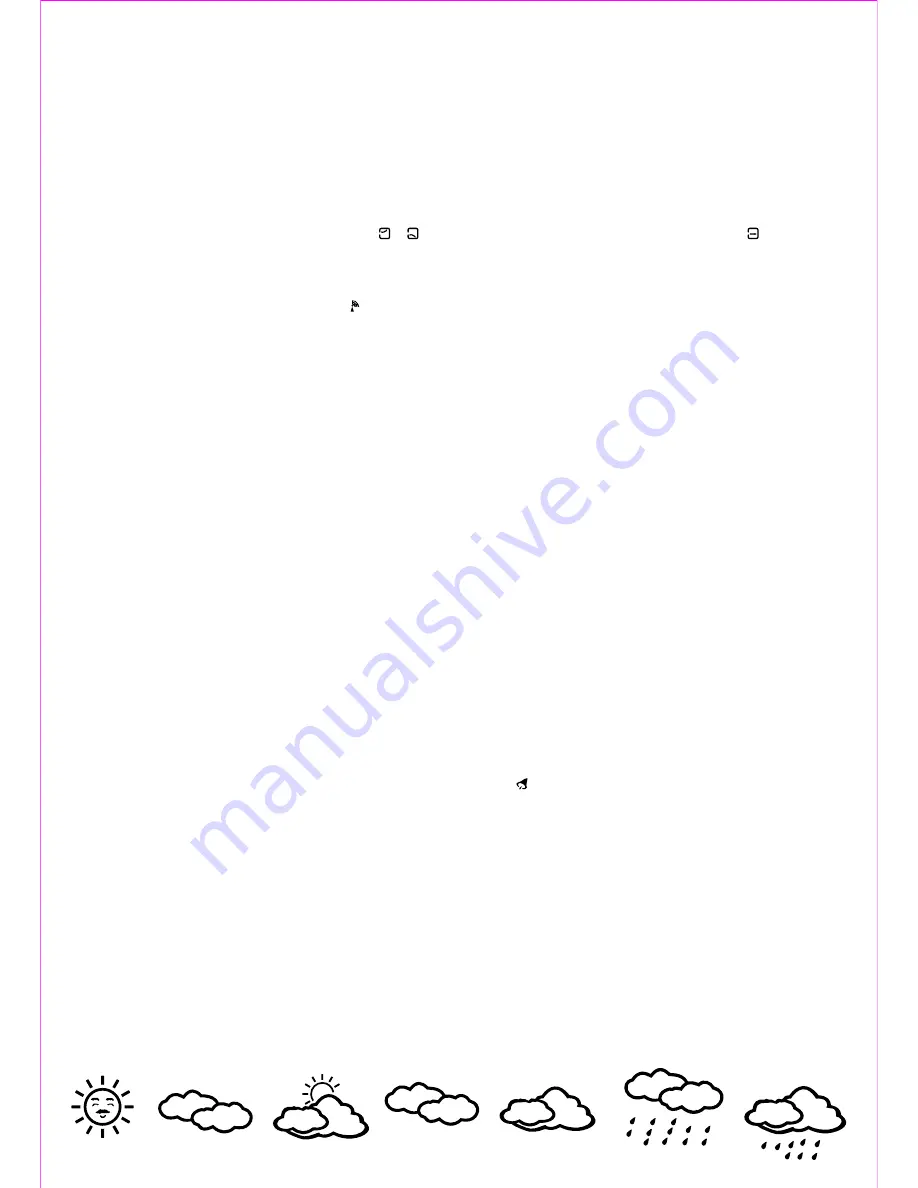
The product’s transmission range in an open area is approximately 25 meters. It can be used to measure either outdoor temperature, or the
temperature in another room within the same house. To ensure accuracy, do not expose to direct sunlight. The battery's voltage might
decrease when the external temperature sinks near or below the freezing point, which can result in a reduced transmission range. Walls,
concrete and metal surfaces between the two devices also decrease the transmission range, it is therefore recommended to place them as
close to each other as possible. When used in a house with more than one floor, place the external sensor higher than the central unit
(upstairs). Interference may occur near computers and other electronic devices.
The external sensor has a one-line display that shows the selected channel and the temperature.
You can select either Celsius or Fahrenheit as the unit of measurement for temperature by pressing the button under the battery
compartment lid (15).
When you are using several outdoor units, you can choose which channel’s temperature to display by pressing CHANNEL (7); the number
shown next to the Outdoor Temperature section of the display (1, 2 or 3) indicates the current channel.
Next to the indoor and outdoor temperature the display also shows an icon that indicates whether the temperature is rising or sinking.
0
Whenever the temperature changes by 1 C, either the or icon is shown to indicate the direction of the change. The means that the
temperature is constant.
Setting the time from the radio signal
If the product fails to set the clock automatically when turned on, you can still synchronize manually later. Press and hold DOWN (10) for 2
seconds. The display shows the radio signal icon . You can press and hold the button again to pause seeking for the signal.
If the process is working properly, symbols of radio signals will also appear flashing around the image of the tower. If they do not appear,
then the signal at your location is too weak to receive. In such cases turn the device around or place it somewhere else. (The clock has a
built-in ferrite antenna similar to those used in AM radios.) Depending on the signal’s strength, synchronization may take up to 2-10
minutes. After that the image of the transmission tower is shown permanently without flashing. If the signal is weak, the icon disappears.
If synchronization is successful, the display may also show DST (for summer “Daylight Savings Time”).
Once the clock has been set automatically, you can also change the current time zone. For detailed instructions see the section about
“Setting the time manually.”
* Clocks controlled by a radio signal have a special built-in radio receiver besides the traditional quartz clock. This unit receives the signals
of the DCF-77 radio tower located in Mainflingen (near Frankfurt, Germany) and corrects the time accordingly at regular intervals. Because
the radio signals transmit the information of an atomic clock, such devices effectively have the precision of an atomic clock. The maximum
deviation from the exact time in 1 million years is 1 second. Such clocks can be used conveniently because the setting of the exact date
and time and the transition between summer and winter time is fully automatic and requires no human interaction.
Reception is appropriate within a 1500-2000 km range. If there is no reception, the device still functions as a normal quartz clock.
Setting the time manually
If the radio signal is too weak to synchronize the clock automatically, you need to set the current time manually.
Press and hold TIME/SET (5) for 2 seconds; the number for the current year will start flashing (the default value is 2000). You can adjust the
value using the UP (8) and DOWN (10) buttons. When you have reached the desired value, press TIME/SET (5) to move on to the following
fields:
Year - Month - Day - Display language - Hour - Minute - Time zone
Language codes: GE: German; EN: English; IT: Italian; FR: French; NE: Dutch; ES: Spanish; DA: Danish
Time zone: you can set an offset between -12 and +12 hours. This value is used when synchronizing automatically with the signal of the
DCF-77 station, and it represents the offset from the time in Frankfurt. If you change your time zone, the clock will show the corresponding
time the next time it is synchronized.
The product shows the moon phase automatically based on the current date.
Alarm
Press and hold ALARM/SET (3) for 2 seconds. The display will then show 0:00AL, and you can use the UP (8) and DOWN (10) buttons to
change the hour. If you press ALARM/SET (3) again, you can move on the set the minute.
Pressing ALARM/SET (3) again activates the alarm, which is confirmed by the icon at the top of the display. To turn off the alarm, press
ALARM/SET (3) again.
The alarm will sound for 2 minutes, growing stronger in 4 steps. It can be stopped by pressing any of the buttons. If you press SNOOZE, the
alarm will stop, but it will sound again in 5 minutes.
Checking recorded temperature and humidity values
In normal mode the device displays the current indoor and outdoor temperature and the indoor or outdoor humidity. In the meantime, the
minimum and maximum values for all of these are constantly recorded.
1. Select a channel using the UP button depending on which external temperature's minimum and maximum values you want to check.
2. Press MAX/MIN repeatedly. First the maximum, then the minimum values are displayed. When you press the button for the third time,
the display reverts to the currently measured values.
3. Clearing the memory: When the minimum or maximum value is displayed, press MAX/MIN again and hold it for 3 seconds. The stored
minimum and maximum values are cleared at the same time, i.e., they are replaced by the current value. The memory for the external unit
that is currently displayed will be cleared.
Barometer – weather forecast
The barometer can approximately forecast the weather you can expect in the next 12-24 hours based on the change of air pressure. The
four possible icons are: sunny, slightly cloudy, cloudy, rainy. The sun that appears at night predicts a clear sky and rising air pressure.
sunny
slightly cloudy
cloudy
rainy
±





































