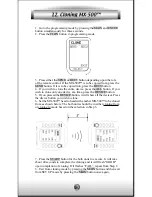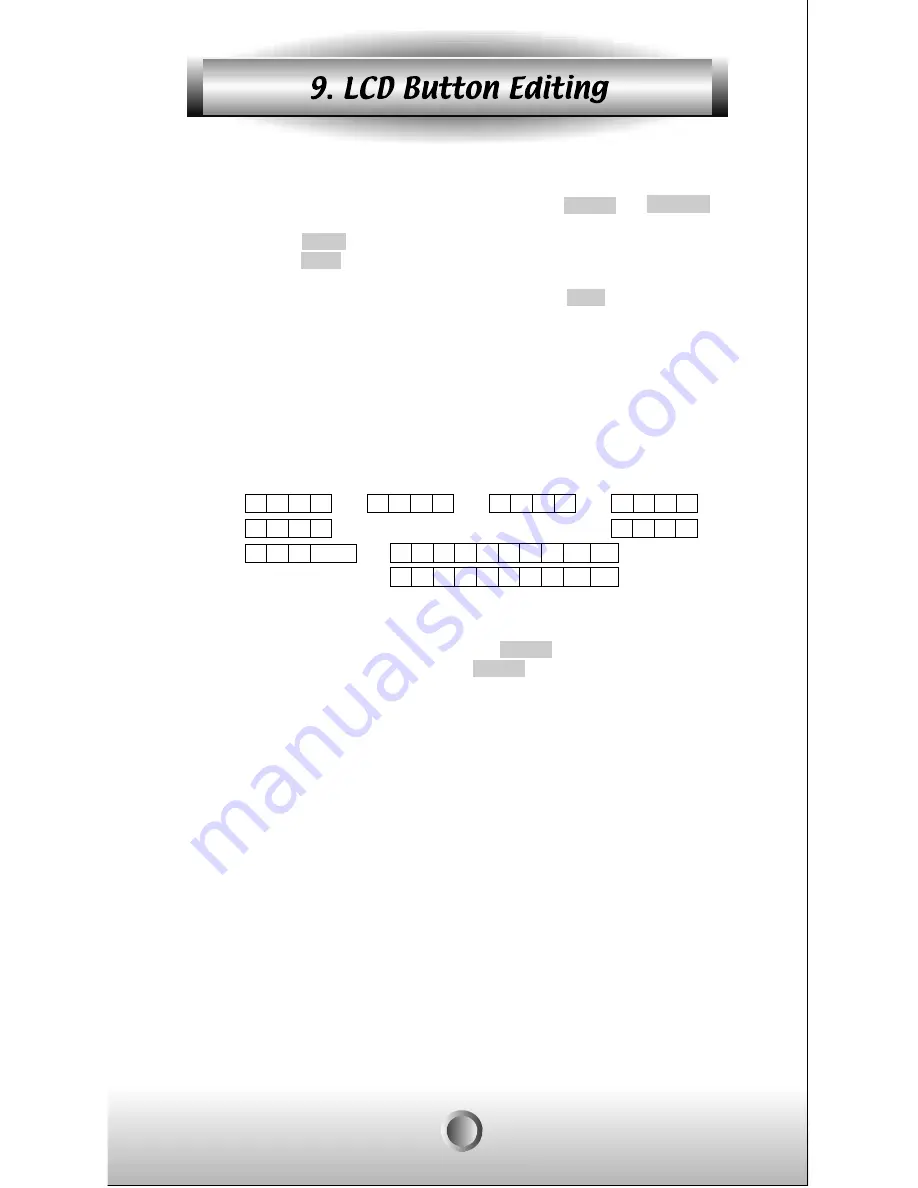
23
B. To Write a Text for Favorite Channel Buttons
1. Enter the programming mode by pressing the MAIN and ENTER
buttons simultaneously for three seconds.
2. Press the EDIT button in programming mode.
3. Press the FAV button and then press the favorite channel button you
wish to write a text. There are five LCD pages of favorite channels.
Select the page you wish to write on by pressing the FAV or PAGE button.
4. The character to be changed on the button you selected will blink
and you can select the character using the number pad button on the
remote control. The characters assigned to each number pad button
are shown below and it will be rotated to different character each time
the same number pad button is pressed again.
Tip)You can move the cursor left or right using the joystick. You can
also erase a current character by pressing the cursor down of the
joystick.
5. Save the text you completed by pressing the same button you
selected in Step 4 again.
6. Exit from Edit mode by pressing the MAIN button and then exit
from SET UP mode by pressing the MAIN button once again.
1. A B C 1 2. D E F 2 3. G H I 3 4. J K L 4
5. M N O 5 6. P Q R 6 7. S T U 7 8. V W X 8
9. Y Z 9 blank 0.
0 ! ¢º
¢¸
¡ã
¡å
¡á
¥±
¢º
¢º
¢¸
¢¸
# & ( ) + - . / _ ¡±
Содержание MX-500
Страница 48: ...0EE 0042B Rev 1 0 ...