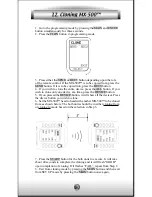15
There are two types of macro functions you can program with the MX-
500™.
¦U
The M1, M2 and M3, Power and System Off buttons are designed
to send out up to twenty commands from each of the five hard
buttons.
¦U
The ten device buttons on the Main menu can send out up to twenty
commands from each device button when the device button is
pressed for more than 2 seconds.
A. Programming Macro Functions to M1- M3, Power and System
Off Buttons:
1. Go to the programming mode by pressing the MAIN and ENTER
button simultaneously for three seconds.
2. Press the MACRO button in programming mode.
3. Press one of the five-macro buttons, M1 – M3, Power and System
Off in the programming mode.
4. Press the button you wish to program macro function. (You can
store up to 20 commands).
5. Store the commands you programmed into the macro button by
pressing the Channel Up button.
6. Repeat from Step 3 to program other macro buttons.
7. Once you complete the programming and wish to exit from this
mode, press the MAIN button. Exit from SET UP mode by pressing
the MAIN button once again.
B. Programming Macro Functions to the Ten Device Buttons:
1. Enter the programming mode by pressing the MAIN and ENTER
buttons simultaneously for three seconds.
2. Press the MACRO button in programming mode.
Содержание MX-500
Страница 48: ...0EE 0042B Rev 1 0 ...