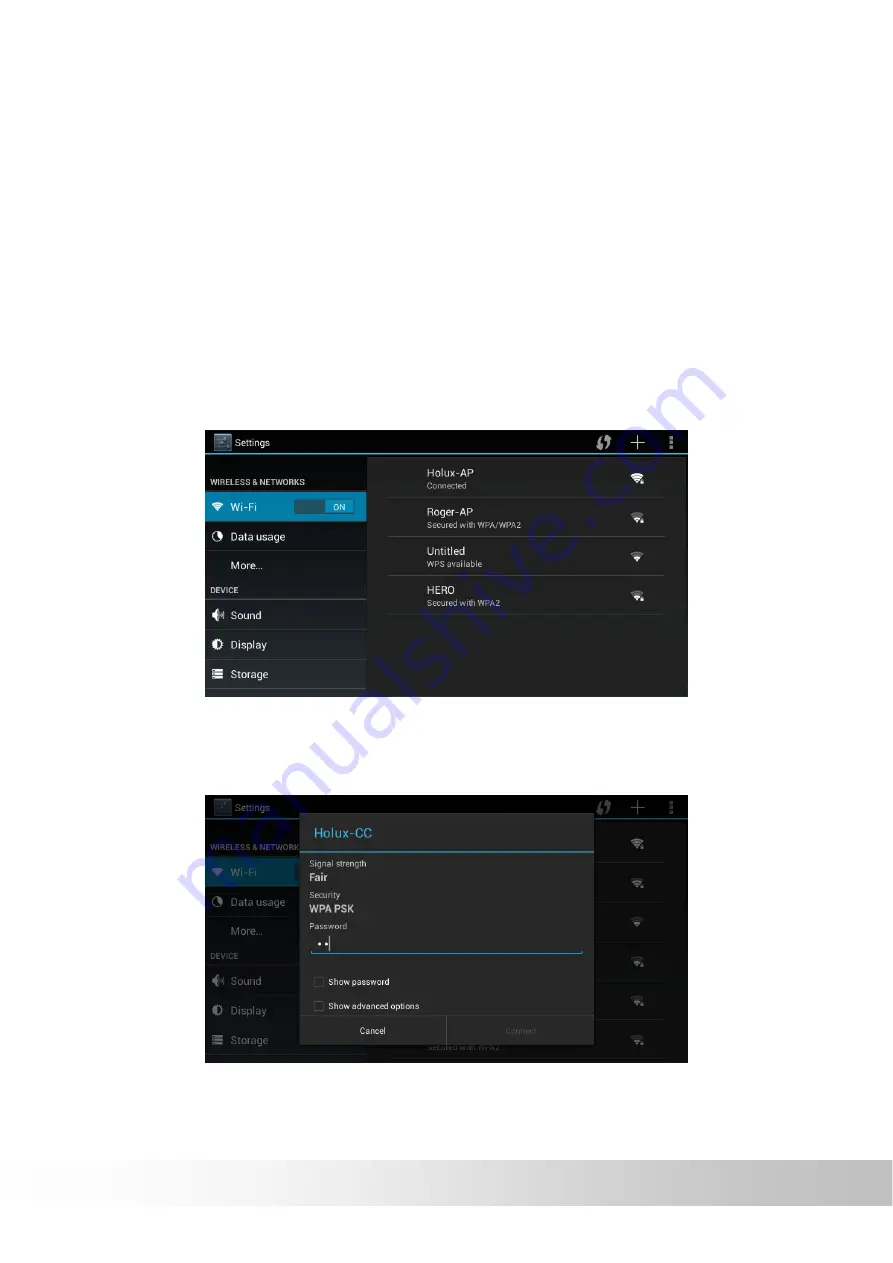
18
Wireless & Networks
Configure and manage connections to networks and devices through Wi-Fi,
and mobile networks.
Connecting to Wi-Fi networks
To enable Wi-Fi and connect to a Wi-Fi network:
Slide the Wi-Fi switch to ON. When enabled, your device scans for
available Wi-Fi networks.
Touch Wi-Fi to display list of available Wi-Fi networks nearby. Secured
networks are indicated with a lock icon.
Touch a network name to connect to it. If the network is secured or
protected, you are prompted to key in a Password or key in other
credentials.
※
If your device finds a network that you have connected to previously, it
automatically connects to it.






























