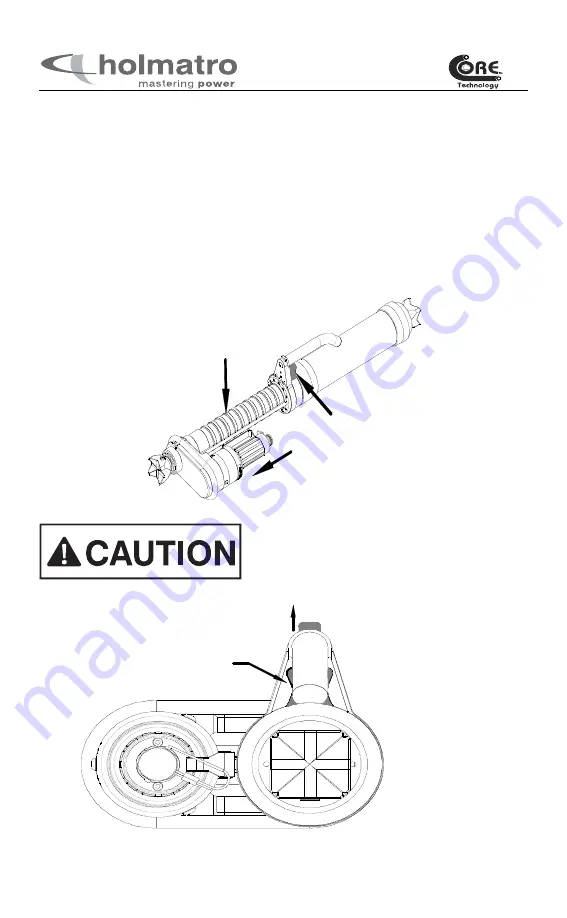
7
m e ch an ic al p lu ng er
loc k p os ition
C a rry in g ha nd le
loc k
6.1 Spreading
Extend the mechanical plunger.
Hold the tool with one hand on the deadman’s handle, and the other hand on the
carrying handle.
Lift the deadman’s handle slightly to take the weight off the locking mechanism.
Push the mechanical lock (A) to the left or the right to release the locking mechanism.
Lift up the mechanical plunger (B) to the desired height.
Release the mechanical lock. Make sure that the mechanical plunger is locked in one of
the grooves.
Once the ram is in position, operate the deadman’s handle to extend the hydraulic
plunger.
A
B
Mechanical plunger
with grooves
Make sure that the mechanical lock is in the locked
position before operating the deadman’s handle.
Operating the ram while the mechanical lock is
unlocked can cause damage to the tool.
Содержание CORE XR 4360 RAM
Страница 1: ...XR 4360 RAM Owner s Manual 918 269 303 001...
Страница 20: ...20...































