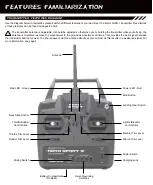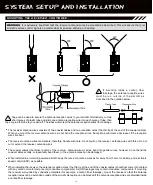15
When lengthening the control sticks, we strongly suggest that you leave at least four threads inside the top half of each control
stick. This will ensure that the control sticks maintain optimum mechanical security. If you thread the control sticks out too far,
the control sticks might come loose during use.
cOnTROL STick LEngTh aDjUSTMEnT
2) Move the transmitter control sticks to the desired Fail Safe position. While holding the transmitter control sticks in those positions
(generally throttle at idle and a minimal amount of elevator and/or aileron), press and hold the Bind Button on the receiver.
After ~2 seconds, the Bind LED will begin to blink slowly. Continue holding the Bind Button until the Bind LED begins to blink
rapidly (~2 more seconds). Once the Bind LED begins to blink rapidly, release the Bind Button.
3) Turn the transmitter OFF to test the Fail Safe operation. The servos should move to the positions that you set in step 2.
FaiL SaFE PROgRaMMing, cOnTinUED....
SySTEM SETUP anD inSTaLLaTiOn
The Fail Safe settings will be erased if you re-bind the transmitter and receiver pair. If you bind the same transmitter and
receiver pair you MUST repeat these procedures to setup the Fail Safe function again.
IMPORTANT
If you don't program the Fail Safe function, if the signal between the transmitter and receiver is lost, the servos will
stay in the last position they were in when the signal was lost. However, the servos will be free to move under load. They will not
be locked in the last position they were in.
Clearing Fail Safe Settings
1) To clear the currently programmed Fail Safe settings, re-bind the transmitter and receiver pair. For more information, see page 12.
The length of the control sticks can be adjusted to best suit the way you hold them. In general, pilots who place their thumbs on top
of the control sticks prefer the control sticks to be shorter, and pilots who grasp the control sticks prefer the control sticks to be longer.
1) While holding the base of the control stick, turn the top half of the control stick counter-
clockwise to loosen it.
2) To lengthen the control stick, turn the top half of the control stick counter-clockwise.
3) Once your are satisfied with the length of the control stick, thread the bottom half of the
control stick up and tighten it gently against the top half of the control stick.
POwER LED anD LOw vOLTagE aLaRM
The Aero Sport 5 transmitter features a Power LED and an audible Low Voltage Alarm to indicate the current voltage status of the
transmitter batteries. Use the information below to familiarize yourself with their use.
SAFE TO FLY
- When both the Green LED and the Red LED are illuminated, and there is no audible Low Voltage Alarm sounding, the
battery voltage is within the safe level to fly.
CAUTION/LAND
- When the audible Low Voltage Alarm sounds and both the Green LED and the Red LED are illuminated, the battery
voltage has dropped below the safe level (4.8 volts) and you should land immediately, then replace or recharge the transmitter batteries.
DO NOT FLY
- When the audible Low Voltage Alarm sounds and the Red LED is illuminated and the Green LED is flashing, the battery
voltage is so low that the transmitter signal has been compromised. If this occurs,
DO NOT FLY!
Replace or recharge the transmitter
batteries. If you're flying when this occurs, the receiver Fail Safe function will Activate.
Содержание Aero Sport 5
Страница 1: ...1...