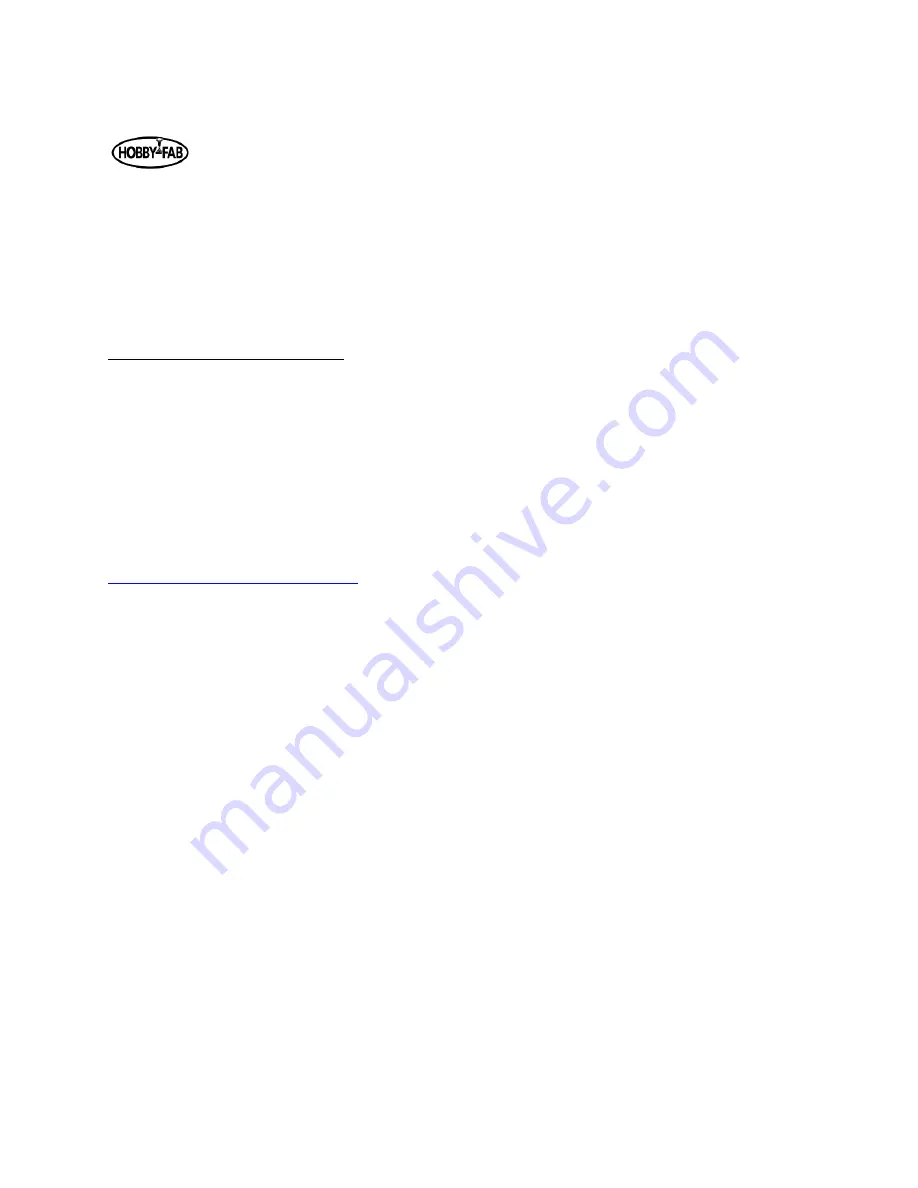
Last updated: 08/13/20108 Rev. 9
33
Step 10:
You have made it! The final step is the electronics of the kit. This video is rather short, so when you have
questions hit the G+ group up and the team of builders will be happy to assist!
The video is meant for builder that purchase the all in one control box. See the end of this document for
detailed instructions.
Communicating with the machine:
If you have the all in one PRO control box communication is held internal to the machine. Use the video
and instructions at the end of this document.
If you have the all in one simple control box, you will need a computer and follow these directions.
Plug a USB cable A to B into the control box.
Start your computer and open a google chrome window.
Go to this address:
https://cnc.js.org/docs/desktop-app/
Download the appropriate desktop app for your system, OS, windows, etc.
Open CNC.js
Look for a connection window on the top left hand side.
Power the machine.
Under port, hit the refresh button, use the drop down to find the USB port.
A blue button labeled “Open” is also in the connection window. Click this button.
You should now be connected. You must home the machine prior to jogging around. There is a blue button
labelled “Homing” in the up
per right-hand corner, click this.
The machine should raise the Z, then lower a bit, then go back up. X and Y axis should follow.
Once homing is complete you can now jog around.
If you jog the wrong direction, you will lock grbl. The system purposely does this to avoid damage. If
locked, simply hit the refresh and unlock buttons located near the homing button.
You are now connected to the machine and it is fully usable!
You can try jogging around, homing the machine, starting the spindle (M3 S1000), etc.
Содержание R7
Страница 6: ...Last updated 08 13 20108 Rev 9 6 Limit switch and barrier block shown installed ...
Страница 19: ...Last updated 08 13 20108 Rev 9 19 ...
Страница 27: ...Last updated 08 13 20108 Rev 9 27 ...
Страница 28: ...Last updated 08 13 20108 Rev 9 28 ...
Страница 30: ...Last updated 08 13 20108 Rev 9 30 ...
Страница 32: ...Last updated 08 13 20108 Rev 9 32 ...






























