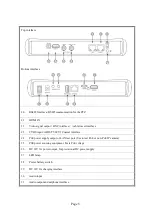Page.3.
2.3 Function interface
1
Press more than 2 seconds, turn on or off the device, short press to turn on or off
the menu display
2
Menu key. Press it to call shortcut- menu
3
4X zoom the image displays.
4
Far focus: Focus the image far away
5
Near focus: Focus the image nearby
6
TELE: Zoom in the image
7
WIDE: Zoom out the image