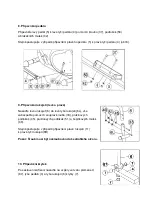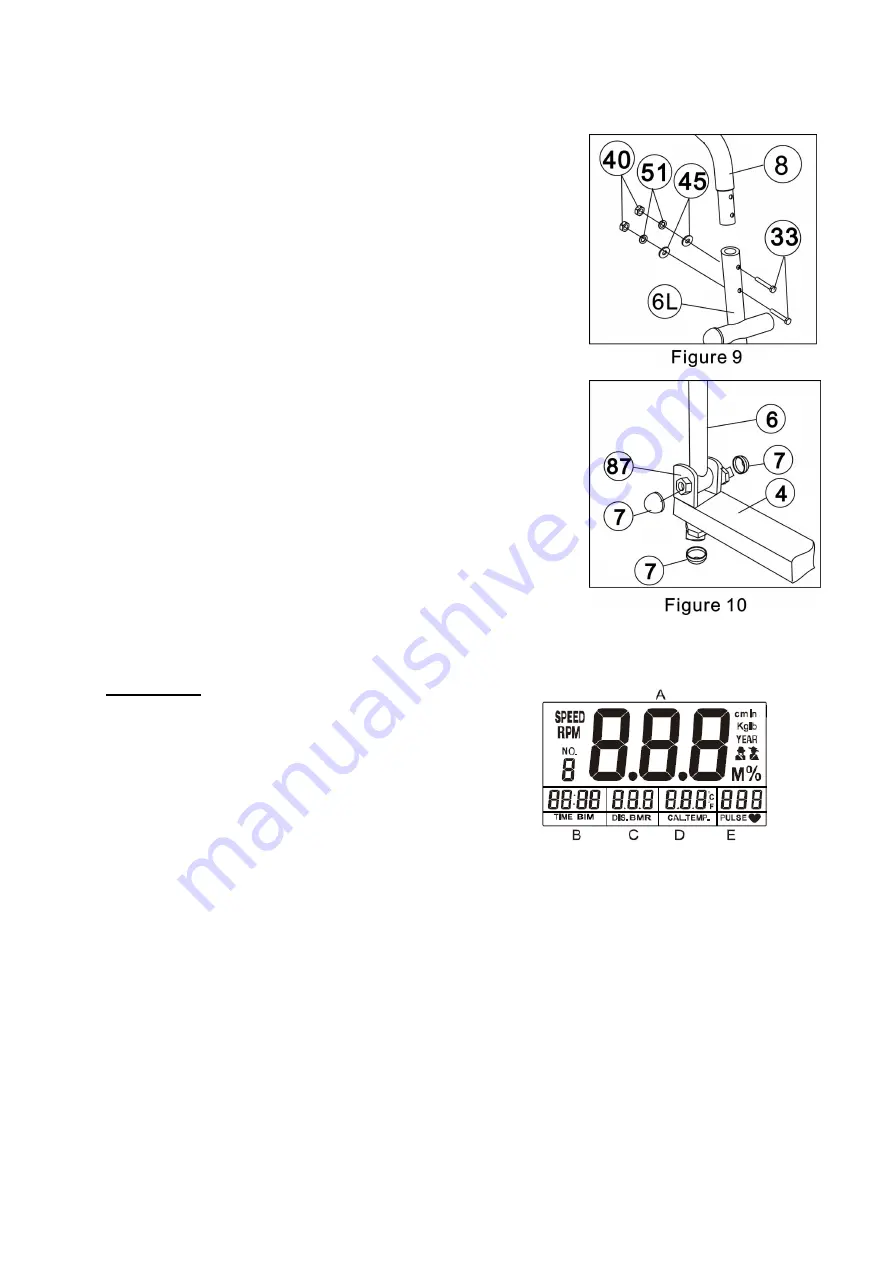
9). Install the Handlebar (Left & Right)
Insert the Left handlebar (8) to the Left Handlebar support (6L)
with four sets of M8x40 Bolts (33),
Φ8 Arc washers (45), Φ8
Spring washers (45), spring (51), and M8 Cap nuts (40). Do the
above same steps to assemble the Right handlebar (11) to the
right Handlebar support (6R). (Refer figure 9)
Note: The bolt must be set into the hexangular hole.
10). Install the nut cap
After installed and adjusted the equipment, at the connecting of
U-shape bracket (87), pedal support tube (4) and
pulling pole
(6),
clip on the cap nut (7). (Refer figure 10)
COMPUTER
BUTTONS
1. MODE
Press this button to changeover display or choose the
window needs to be set.
2. RECOVERY / UP
I.
In setting status, press this button to increase setting
value in relevant flashing window for TIME, DIST, CAL and TEMP (
℃
or
℉
)
ii. In non-exercise or non-setting status, press this button to enter/exit pulse recovery function.
3. DOWN
In setting status, press this button to decrease setting value in relevant flashing window for
TIME, DIST, CAL and TEMP (
℃
or
℉
)
4. RESET/GO
I. In setting status, press this button to reset the value in relevant flashing window for TIME,
DIST and CAL.
ii. In parameters setting status for body fat, press this button to enter body fat test.
iii. In monitor status, hold this button for 3 seconds to reset all value to zero.
5. BODYFAT
In non-exercise status, press this button to enter/exit body fat parameters set-up.
Содержание H9244
Страница 1: ...H9244 INSTRUKCJA U YTKOWANIA MANUAL INSTRUCTION N VOD K OBSLUZE...
Страница 5: ...NARZ DZIA 91 10 Podk adka 4pcs...
Страница 18: ...TOOLS...
Страница 37: ......