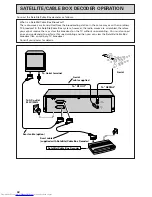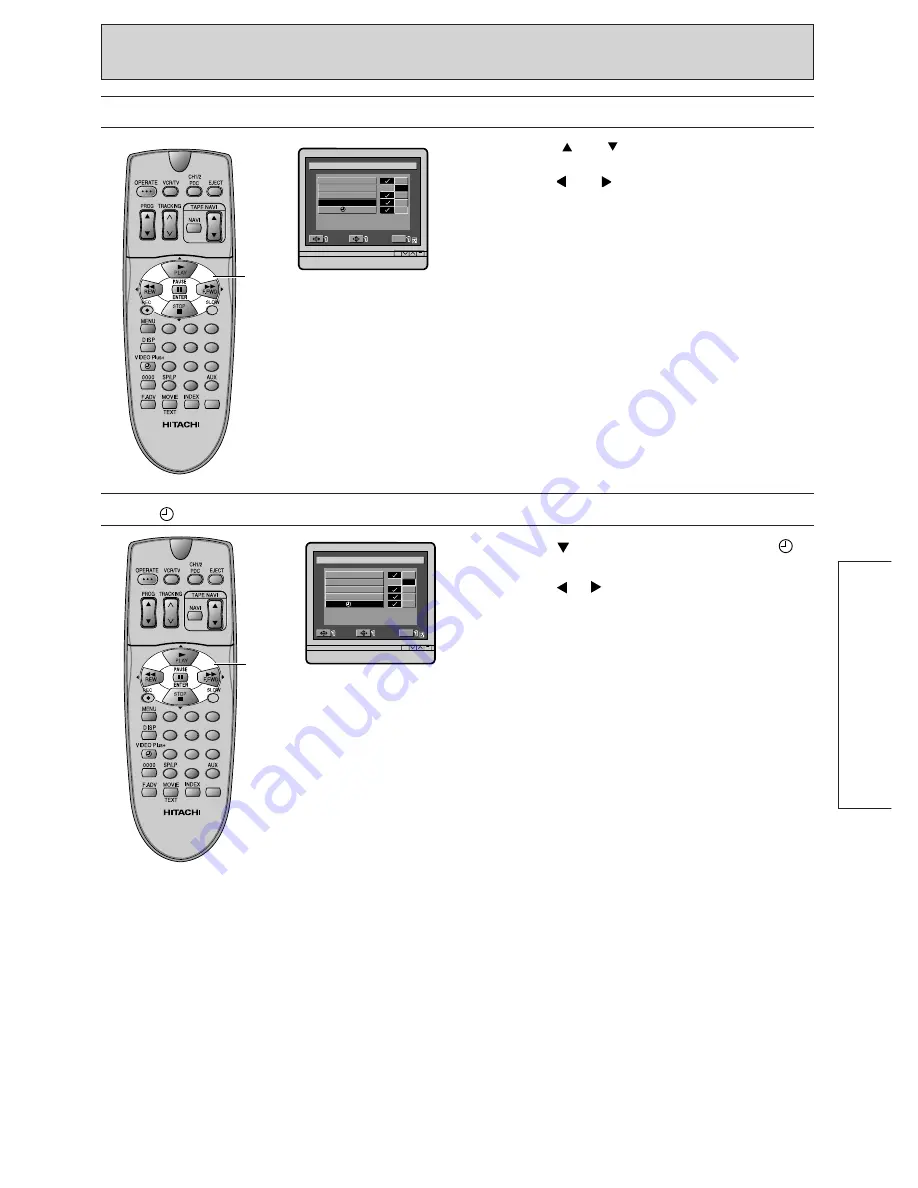
55
ADDITIONAL
O
PERA
TIONS
1
4
2
5
6
3
7
8
9
0
Cursor
PROGRAM PLAY (
✓
) or (—)
1. Press
the or cursor
button
to select
PROGRAM PLAY.
2. Press
the or cursor
button
to change the
auto programme play setting and then press the
MENU button.
(
✓
):
After the timer recording has finished, the
VCR will automatically rewind the tape to
locate the programme just recorded then
begin playing it back, by merely turning the
VCR on.
Note:
If two or more programmes are
recorded at once, the programme recorded
last is played back.
(—):
The auto programme play feature is
switched off.
R
C
V
MODE
O
V
T
P
I
A
R
D
P
O
E
E
G
O
A
A
L
N
M
I
A
N
L
K
Y
P LAY
ZER
AUTO
R
SD
SELECT
SET
Exit
MENU
–
–
–
–
–
L2
L1
1
4
2
5
6
3
7
8
9
0
Cursor
AUTO (
✓
) or (—)
1. Press the
cursor button
to select AUTO
clock.
2. Press the
or
cursor button
to change the
auto clock setting, and then press the MENU
button.
(
✓
):
The clock will be set automatically when
the VCR is tuned to a channel which is
transmitting a PDC signal.
(—):
The clock will need to be set manually.
Refer page 20.
R
C
V
MODE
O
V
T
I
A
D
P
E
E
O
A
L
N
I
A
N
L
K
YZER
AUTO
PROGRAM PLAY
SD
SELECT
SET
Exit
MENU
–
2
–
L
1
L
–
–