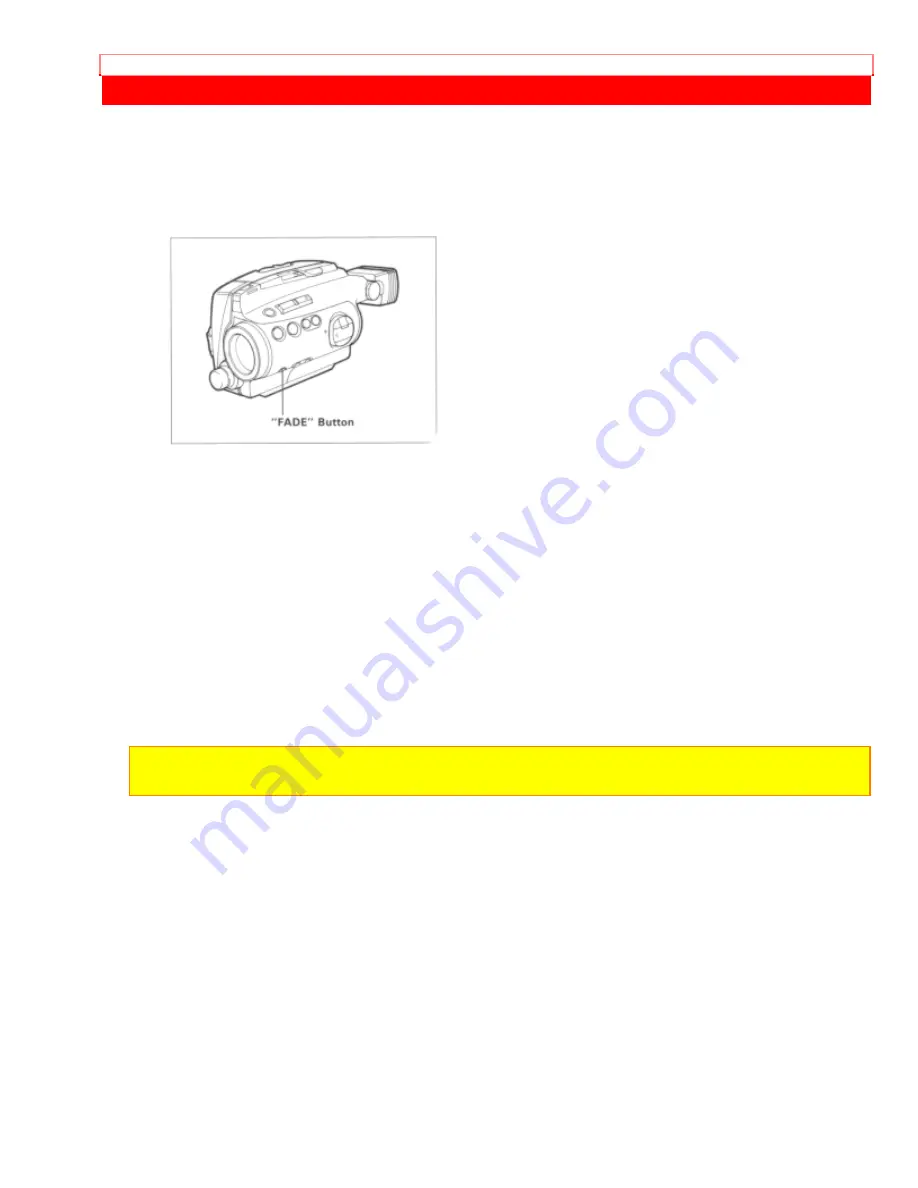
FADE IN FADE OUT
FADE IN FADE OUT
This feature lets you add a professional touch to your home recordings. When you fade
into a scene, the recording will start with a blank scene and the picture will gradually
appear. The picture gradually disappears when fading out.
FADE-IN
1. Press and hold "FADE" button until the picture fades out, and then press
"START/STOP" button to start recording.
2. Release "FADE" button. After a few seconds the picture will gradually appear on a
blank screen.
FADE-OUT
1. Press and hold "FADE" button during recording. The picture will gradually disappear
from the screen.
2. Press "START/STOP" button to stop recording, and then release "FADE" button. The
picture will reappear in the viewfinder.
NOTE: Both picture and sound will gradually appear and disappear. The fade speed is
automatically controlled by the camera/recorder.
Содержание VM-SPIA
Страница 3: ...IMPORTANT SAFEGUARDS HOTLINE 84 ACCESSORY TO ADD MORE EXCITEMENT 85 HOW TO ORDER 86 ...
Страница 5: ...IMPORTANT SAFEGUARDS PRECAUTIONS ...
Страница 28: ...INSERTION AND REMOVAL OF CASSETES Removal Slide the EJECT switch and remove the cassette ...
Страница 65: ...AUDIO VIDEO DUBBING ...






























