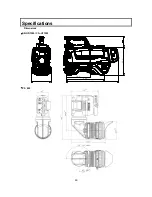62
Function menu
7.5 FILE menu
Item
Setting
Initial
setting
Description
SCENE FILE
-
-
Change screen to SCENE FILE menu.
LENS FILE
-
-
Change screen to LENS FILE menu.
7.5.1 SCENE FILE menu
Item
Setting
Initial
setting
Description
FILE SELECT
SCENE 0 to
8, PRESET
SCENE 0 Selection of scene file setting
STORE FILE
SCENE 1 to
8
SCENE 1 Setting of scene file memory
STORE
-
-
Store scene file data to memory
ALL INITIALIZE
-
-
Initialize scene file data
7.5.2 LENS FILE menu
Item
Setting
Initial
setting
Description
LENS FILE
LENS 1 to 8 LENS 1
Selection of lens file setting
AUTO IRIS
-
-
Change screen to AUTO IRIS.
WHT SHADING
-
-
Change screen to WHT
SHADING.
Same as that of the
MAINTENANCE menu.
REGI
-
-
Change screen to REGI.
Note
Lens file items are stored to the selected lens file automatically when the
setting is changed. So, change to another lens file at exchanging a lens.
7.5.3 REGI menu
Item
Setting
Initial
setting
Description
R REGI H
-24 to 24
0
Adjusts the R horizontal registration.
B REGI H
-24 to 24
0
Adjusts the B horizontal registration.
(G REGI H)
-
-
G cannot be adjusted.
R REGI V
-24 to 24
0
Adjusts the R vertical registration.
B REGI V
-24 to 24
0
Adjusts the B vertical registration.
(G REGI V)
-
-
G cannot be adjusted.
IRIS CONT
-128 to 127 0
Adjusts the lens iris.
INITIALIZE
-
-
Press the MENU SEL buttons to
initialize REGI menu items.