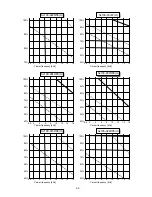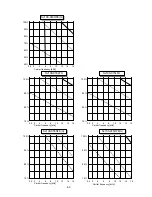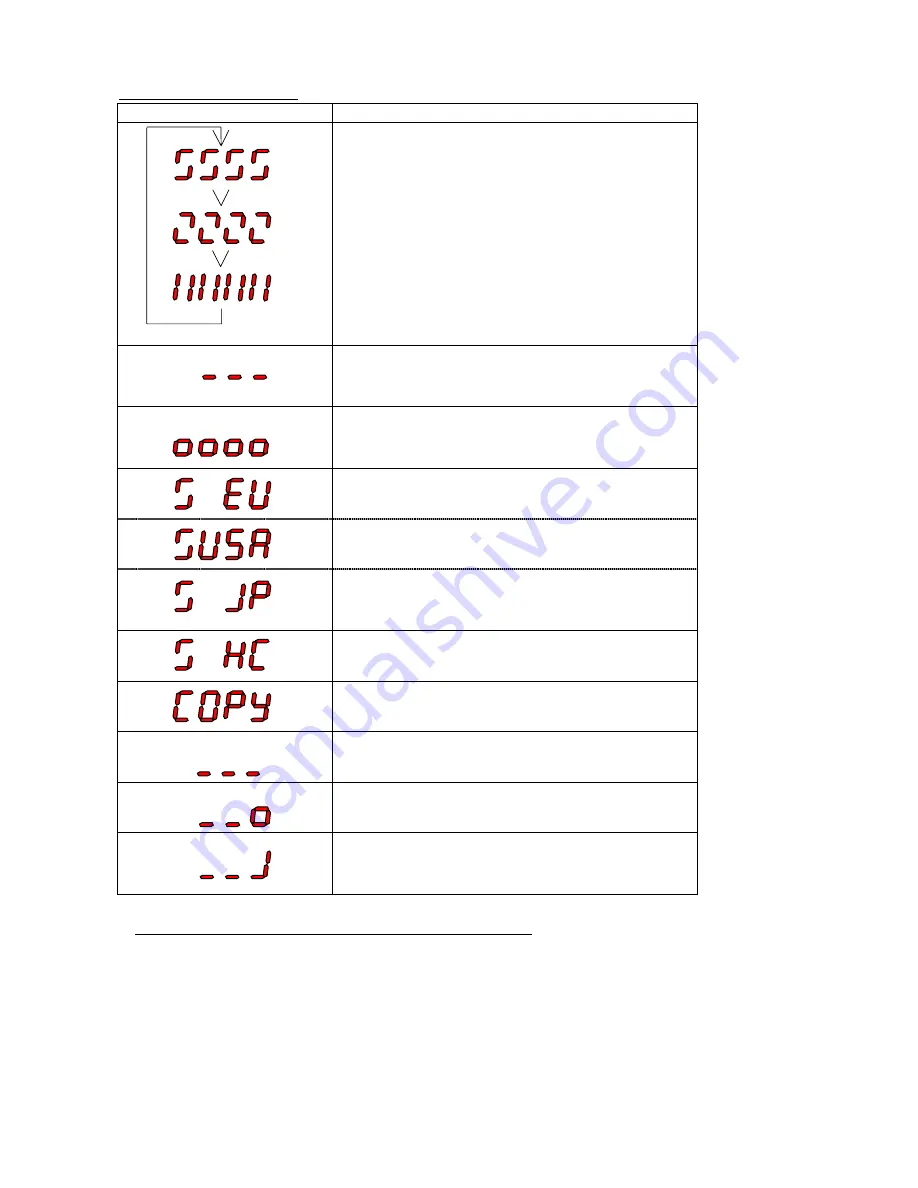
3-5. Other Displays
Digital Panel
Contents
- Reset terminal is ON
- During initialization (such as at power-on)
- Voltage is within UV level
- Power OFF
- During retry mode
- During initialization as EU settings
- During initialization as US settings
- During initialization as Japanese settings
- Erasing trip histories
- Copying with DRW,DRW-2
-
When there is no data
(i.g. feedback data of PID, etc.)
Auto tuning was done.
Auto tuning was failed.
3-6. Auto tuning under high incoming voltage
If Auto tuning is not successful , try following procedure.
1. Set C91 “01” and press STR key. (to access debug mode)
2. Set H01 “01” and press STR key. (to do auto tuning)
3. If the SJ100 is 4kW or less, set C94 “fb82” and press STR key.
3. If the SJ100 is 5.5kW or above, set C94 “fb80” and press STR key.
4. Set C95 “0000” and press STR key.
5. Run command ON. (Run key or FW terminal) to get started Auto Tuning.
3-10/E
Содержание SJ100 Series
Страница 3: ...Revisions Revision history table No Revision contents Date of issue Manual No ⅰⅰ ...
Страница 40: ......
Страница 56: ......
Страница 57: ......
Страница 58: ......
Страница 59: ......
Страница 60: ......
Страница 61: ......
Страница 62: ......
Страница 63: ......
Страница 64: ......
Страница 65: ......
Страница 66: ......
Страница 67: ......
Страница 68: ......
Страница 69: ......
Страница 70: ......
Страница 71: ......
Страница 72: ......
Страница 73: ......
Страница 74: ......
Страница 75: ...End of page ...