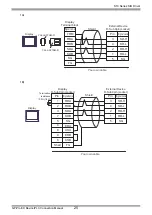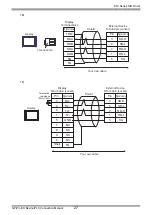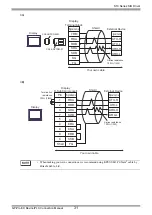S10 Series SIO Driver
GP-Pro EX Device/PLC Connection Manual
39
Function Work Register
-
FW000 - FWBFF
Function Data Register
-
DW000 - DWFFF
Extended Register
-
MS000 - MSFFF
*3
Direct Memory Address
*4
-
DM00000000 -
DMFFFFFFFE
*1
According to External Device specification, the highest bit is "0" and the lowest bit is "15". When the highest
bit turns ON, that bit is considered the highest and "32768" is written to that word.
Ex. When writing bit from the Display is "X000(ON)," the External Device's bit device "X000" turns ON.
At this time the Display and External Device word device "XW000" become "32768(0x8000)".
*2
Data cannot be written.
*3
In expanded memory in External Device (1 address = 8 bits), 4096 Words can be accessed.
Set top address of expanded memeory to be accessed by "Device Setting."
Refer to the External Device manual for how to set address area for External Device expanded memory.
Accessed Expanded Memory Address
Access Address (The absolute address in External Device) = (1) + (2) + (3)
Ex. When the Top Address is "180000" and the Device Address is "MS1FF".
Then the absolute address in External Device (Access Address) is " 3FE = 2803FE".
*4
Used to access the memory address of the External Device.
• When you access the External Device using the Direct Memory Address, do not
access the memory address that the system uses. If you conduct it, an error may
occur. For details concerning the address, refer to the manual attached to the
External Device.
• Please refer to the GP-Pro EX Reference Manual for system data area.
Cf.
GP-Pro EX Reference Manual "LS Area (Direct Access Method Area)"
• Please refer to the precautions on manual notation for icons in the table.
)
"Manual Symbols and Terminology"
Device
Bit Address
Word Address
32 bits
Remarks
(1)
Top Address (HEX)
This value is been set in "
(2)
100000 (HEX)
Offset value
(3)
Device Address
×
2 (HEX)
Since the External Device uses 8 bits for its expanded memory
address, this number is doubled.
An error may occur on the External Device or Display if the area that is being used for programs
on the External Device is accessed from the Display.
We recommend that you set [Expanded Memory Addresses] to an area that is not used by the
External Device.