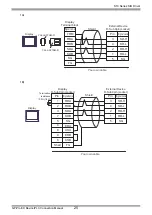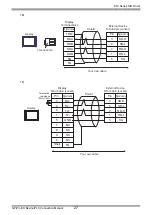S10 Series SIO Driver
GP-Pro EX Device/PLC Connection Manual
13
3.6
Setting Example 6
Settings of GP-Pro EX
Communication Settings
To display the setup screen, from the [Project] menu, point to [System Settings] and select [Device/PLC].
Device Setting
To display the [Individual Device Settings] dialog box, from [Device-Specific Settings] in the [Device/PLC]
window, select the external device and click [Settings]
.
Settings of External Device
Communication setting of External Device is fixed. No setting is required.
Communication speed differs depending on the External Device in use.
Please refer to the manual of the External Device for more details.