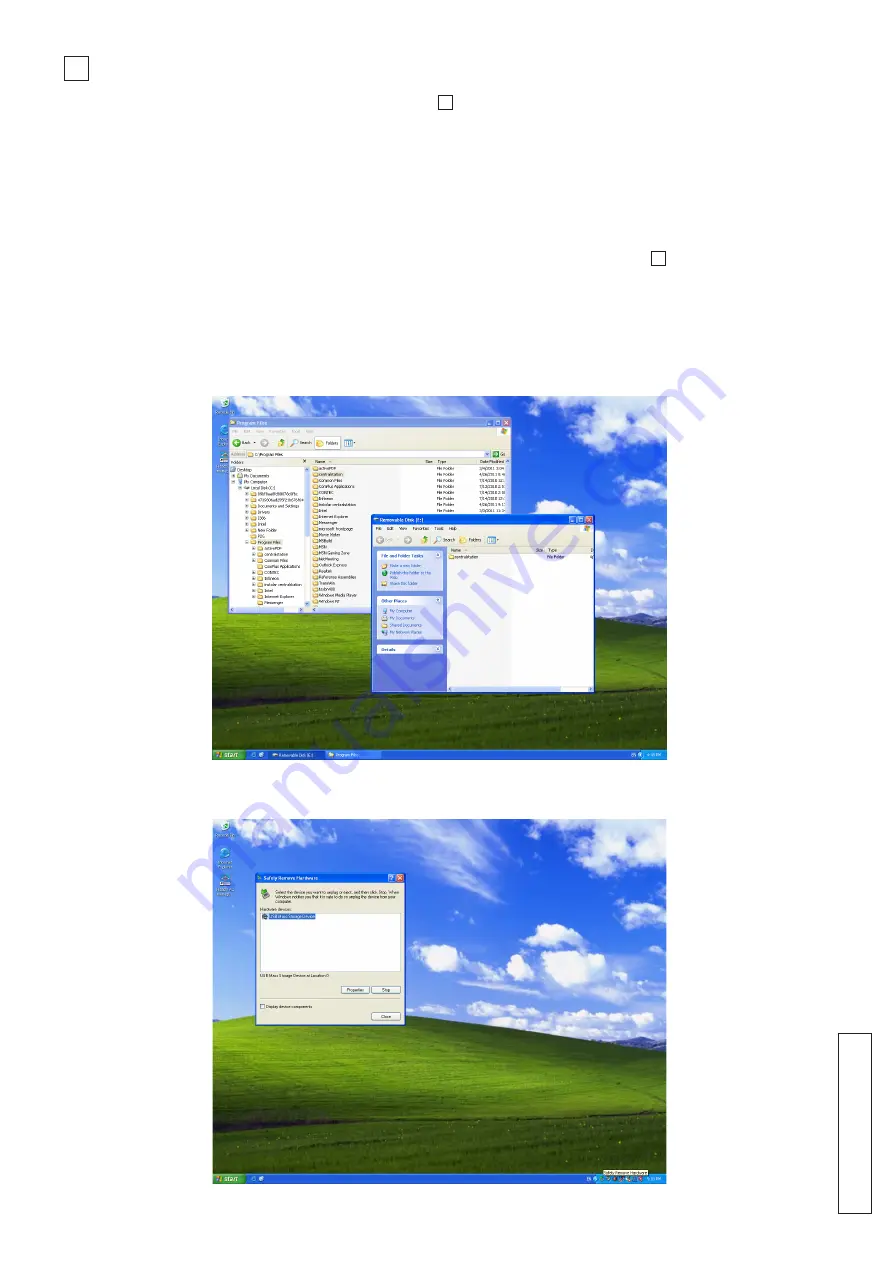
Service
24
When restoring the computer with backup data saved in
1
upon computer crash or other faults, please follow the
procedure described below.
Ensure that network settings such as IP address are identical to those of the computer before crash or system
down.
(1) Install the management software to the new management computer and set IP address. As for installing
procedure, please refer to Installation & Operation Manual (P5414794).
(2) Connect the USB flash device or other external hard drive with backup data saved in
1
to the new management
computer.
(3) Overwrite the "/centralstation" folder, from the USB flash memory or other external hard drive, in the drive in
which the software is installed.
(4) Overwrite the newly created "/centralstation" folder to the USB flash memory or other external hard drive.
2 How to Restore with Backup Data
(5) To remove the USB flash drive or other external hard drive, select "Safely remove hardware" from the task bar.


















