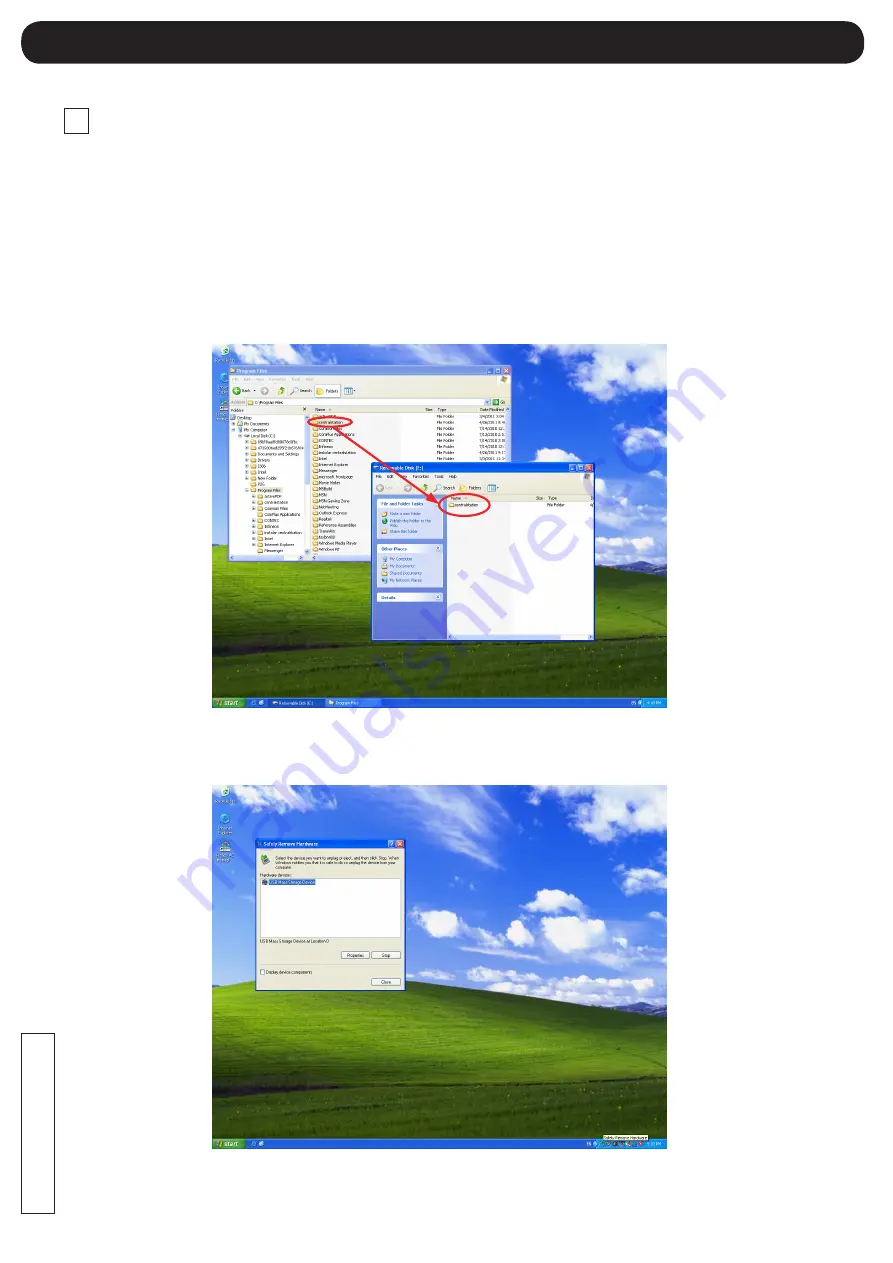
Service
23
Maintenance and Service
Periodic backup can ensure fast restoration in case management computer crashes.
Please backup data after each settings not only upon test run, but upon other operation periodically.
(1) Connect USB flash drive or other external hard drive to management computer.
(2) Shut the management software.
(3) "/centralstation" folder is saved under the drive in which the software is installed. Copy the file to USB flash
drive or other external hard drive connected to the computer.
1
Data Backup Procedure
(4) To remove the USB flash drive or other external hard drive, select "Safely remove hardware" from the task bar.



















