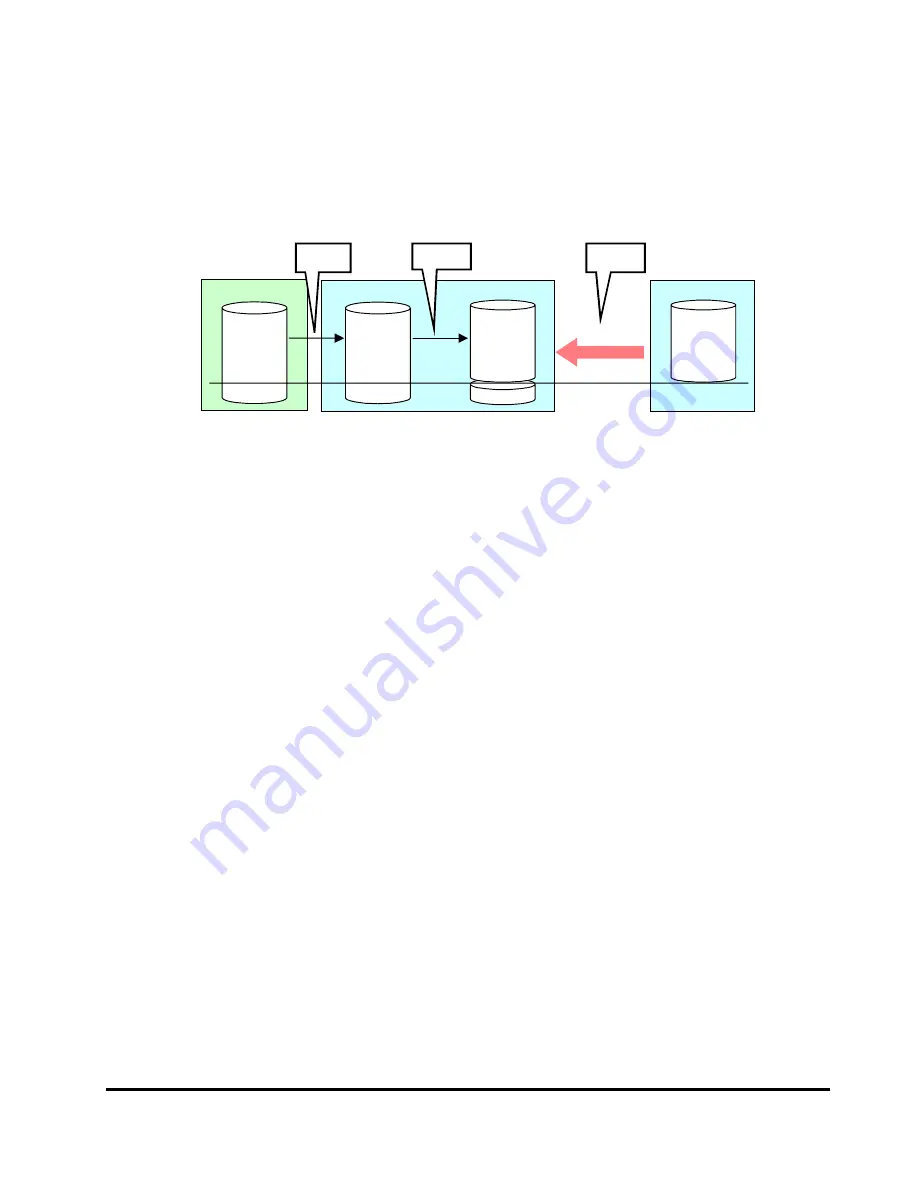
Adjusting Volume Capacities for Pairs
C-3
Hitachi Universal Storage Platform V/VM Universal Volume Manager User’s Guide
2.
Check the capacity of the internal volume (B) where the external
volume(A) is mapped. If the capacity of the mapped external volume (B) is
not same as the copy source volume (C), use the VLL function to create a
CV that has the same capacity as the copy source volume (C) out of the
volume (B).
3.
Create a pair.
Make CV that has the
same capacity as the
volume (C) using the
VLL function.
External Volume (A)
Copy Source
Volume
Create Pair
Mapped External
Volume (B)
Step1
Step 3
Step 2
Figure C-2
Copying Data to External Storage System (Setting an
External Volume as S-VOL)
Содержание MK-96RD626-07
Страница 8: ...viii Contents Hitachi Universal Storage Platform V VM Universal Volume Manager User s Guide ...
Страница 16: ......
Страница 160: ...7 10 Remote Command Devices Hitachi Universal Storage Platform V VM Universal Volume Manager User s Guide ...
Страница 186: ...A 20 Connecting External Storage Systems Hitachi Universal Storage Platform V VM Universal Volume Manager User s Guide ...
Страница 198: ...C 4 Adjusting Volume Capacities for Pairs Hitachi Universal Storage Platform V VM Universal Volume Manager User s Guide ...
Страница 202: ...Index 2 Index Hitachi Universal Storage Platform V VM Universal Volume Manager User s Guide ...
Страница 203: ......
Страница 204: ......








































