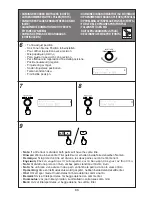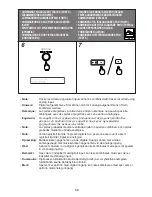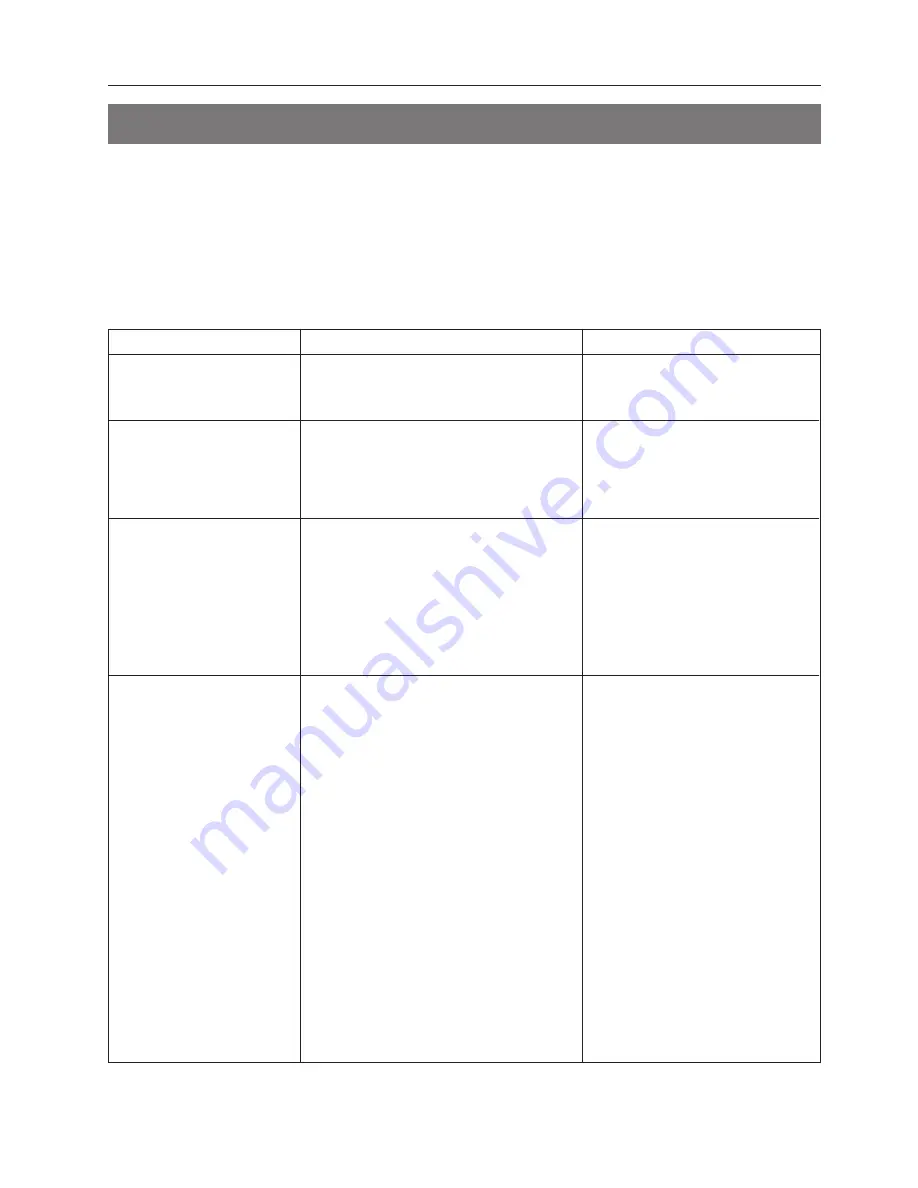
78
English
Check the following before assuming there is a problem with the set.
• Are the connections proper?
• Are you operating as described in these operating instructions?
If the set does not seem to be operating properly, check the items listed on the table below.
If the cause of the problem cannot be found, the set may be malfunctioning. Immediately
turn off the power and unplug the power cord, then contact your store of purchase or your nearest
HITACHI dealer.
Problem
Cause
Measure
Set does not operate.
Disc does not play.
Continue “TOC
reading”.
Recording is not
possible.
• No disc is loaded.
• Disc is damaged or dirty.
• Connections are wrong.
• Nothing is recorded on the disc.
(“Blank Disc” or “No Track” is
displayed.)
• The disc is NO GOOD.
• The disc is scratched.
• The TOC data cannot be read.
• The recorded disc has many
bad sectors.
• The mini disc does not confirm
to standard.
• Disc is protected. (“Protected”
is displayed.)
• There is no remaining time on
the disc.
(“Disc Full” is displayed.)
• 255 tracks are already recorded
on the disc.
(“Disc Full” is displayed.)
• You are attempting to digitally
record a digitally recorded
source.
(“Copy Prohibit” is displayed.)
• The input selector (INPUT
SELECT) is not set properly.
• The INPUT LEVEL control is
turned down.
• Load a disc.
• Replace with another disc.
• Check the connections.
• Replace with a recorded disc.
• Replace the disc.
• Move the disc’s accidental
erasure protection tab to
cover the hole.
• Replace the disc.
If there are any sections you
do not need, erase them to
increase the recording time.
• Replace the disc.
If there are any tracks you do
not need, erase them to
increase the recording time.
• Use analog recording.
• Check the recording input
mode.
• Adjust the INPUT LEVEL
control (for analog recording
only.)
• TROUBLESHOOTING
• The unit may not operate properly due to such external influences such as lightning or static
electricity. If this happens, either turn off the power with the power operation switch or unplug the
power cord, wait approximately 5 seconds, then plug the power cord back in.