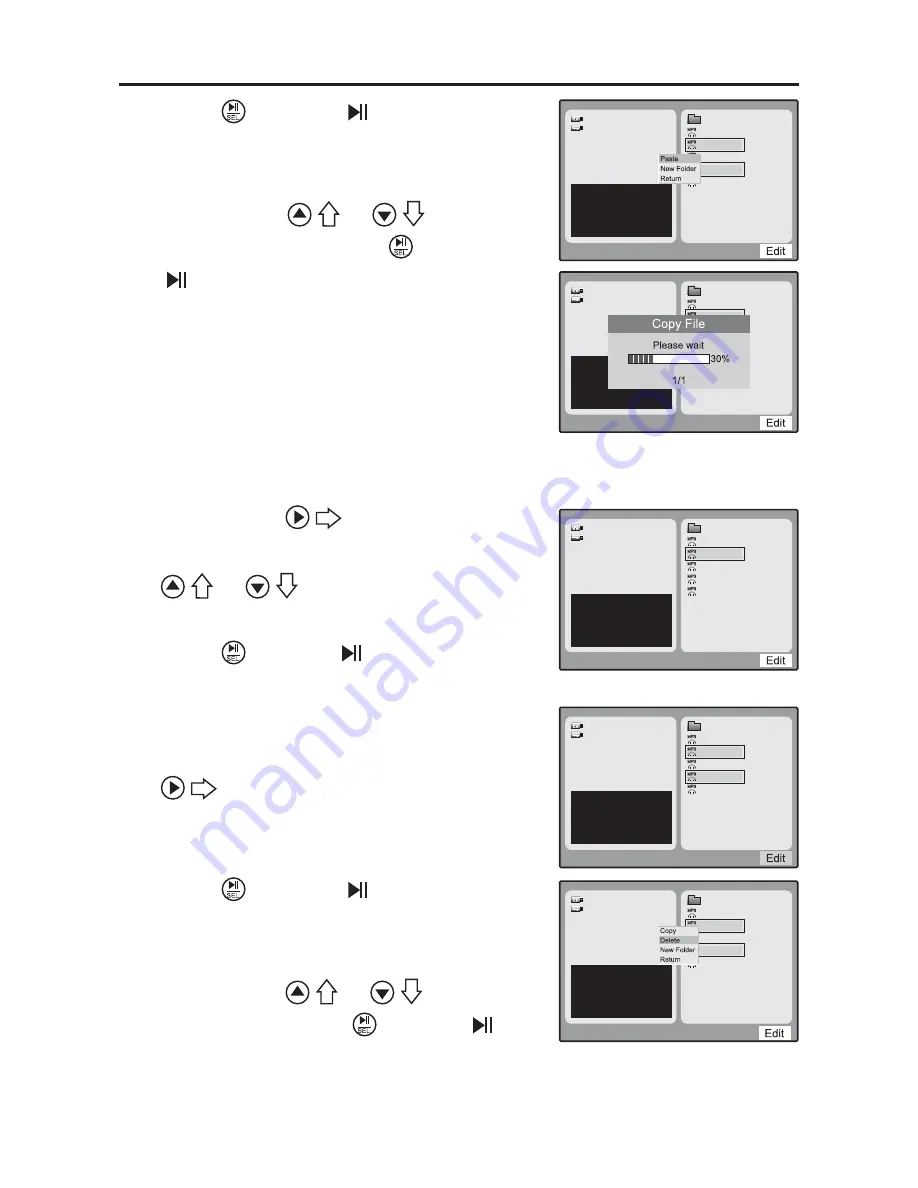
31
Editing
/dev/nand
/dev/usb
Alternative
Sound 001 1
Sound 002 2
Sound 003 3
Sound 004 4
Sound 005 5
/dev/nand
/dev/usb
Alternative
Sound 001 1
Sound 002 2
Sound 003 3
Sound 004 4
Sound 005 5
8. Press <
> or tap <
>, then an
Edit dialogue window appears on the
screen.
9. Press or tap <
/
>/<
/
> to select
the
Paste
, then press <
> or tap
<
>.
Note:
A progress bar will be indicating the
copy status. Wait until it’s complete.
Delete
1. Press or tap <
/
> to return to
right side window, then press or tap
<
/
>/<
/
!WRVHOHFWWKH¿OH\RX
wish to delete.
2. Press <
> or tap < > to highlight the
¿OH
3. Repeatedly the step 1 and 2 to
KLJKOLJKWPRUH¿OHVWKHQSUHVVRUWDS
<
/
> to highlight
Edit
button.
4. Press <
> or tap <
>, then an
Edit
dialogue window appears on the
screen.
5. Press or tap <
/
>/<
/
> to select
Delete
, then press <
> or tap < >.
/dev/nand
/dev/usb
Alternative
Sound 001 1
Sound 002 2
Sound 003 3
Sound 004 4
Sound 005 5
/dev/nand
/dev/usb
Alternative
Sound 001 1
Sound 002 2
Sound 003 3
Sound 004 4
Sound 005 5
/dev/nand
/dev/usb
Rock
Sound 001 1
Sound 002 2
Sound 003 3
Sound 004 4
Sound 005 5






























