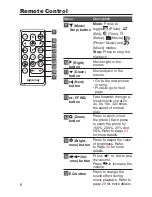18
Operations
0DQXDO5RWDWLRQ
1. Press or tap <
/
> to highlight
the
Rotate
, then press <
> or tap
< > to enter rotate mode.
2. Press or tap <
/
>/<
/
>/
<
/
>/<
/
> to select the photo
you wish to rotate.
3. Press <
> or tap <
> to rotate the
photo. Each press or tap will rotate
the photo 90 degree clockwise.
4. Press or tap <
/
> and <
/
> to
highlight
Return
to return thumbnail
mode.
1024x683 2008/9/1 Rotate Slideshow
Thumbnail Mode
1024x683 2008/9/1 Rotate Slideshow
Rotate Mode
Rotate Mode
Rotate it Reset Return
Rotate Mode
Rotate it Reset Return