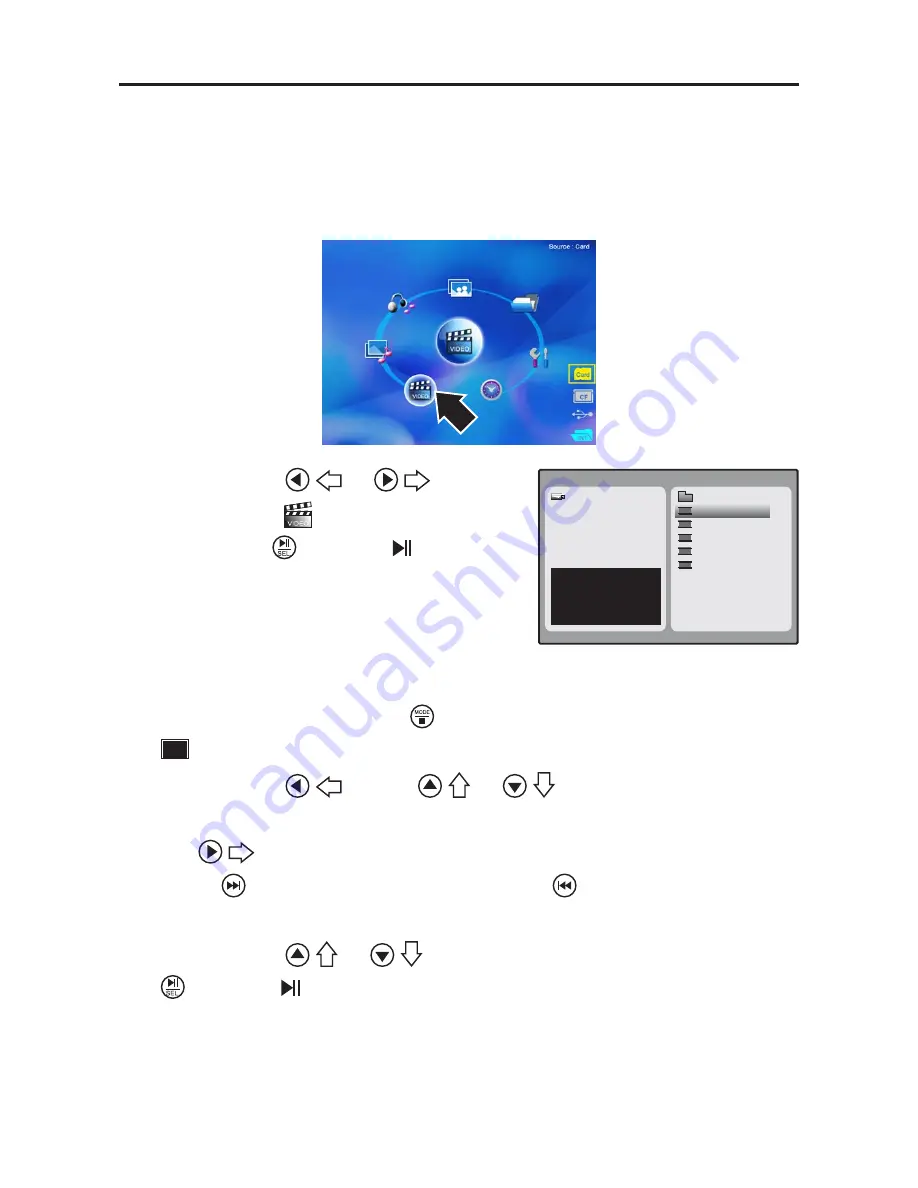
25
Operations
3OD\LQJYLGHR¿OHV
Note:
This unit can only play MPEG-1, MPEG-2, MPEG-4*.avi and
Motion-JPEG formats. For other formats, please convert to
readable format on your computer before playing.
1. Press or tap <
/
>/<
/
> to
select
Movie
(
) on the menu page,
then press <
> or tap < >.
2. The movie will be played
automatically if the
Auto Play
>
Movie
has been setup to
On
in
Setup
menu(refer to page
42
). To
stop the playback, press <
> or tap
<
!DQGWKHQEULQJXSWKH¿OHPDQDJHU
3. Press or tap <
/
> and <
/
>/<
/
> to select the folder
from left side window if more folders are available, then press or
tap <
/
> to enter movie list on the right side window.
4. Press <
> to go to next page or press <
> to return previous
page if more pages available.
5. Press or tap <
/
>/<
/
> to highlight the movie, then press
<
> or tap < >.
/dev/usb
File Number: 1/1
Summer holiday
Clip 001 1
Clip 002 2
Clip 003 3
Clip 004 4
Clip 005 5






























