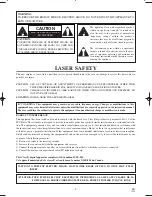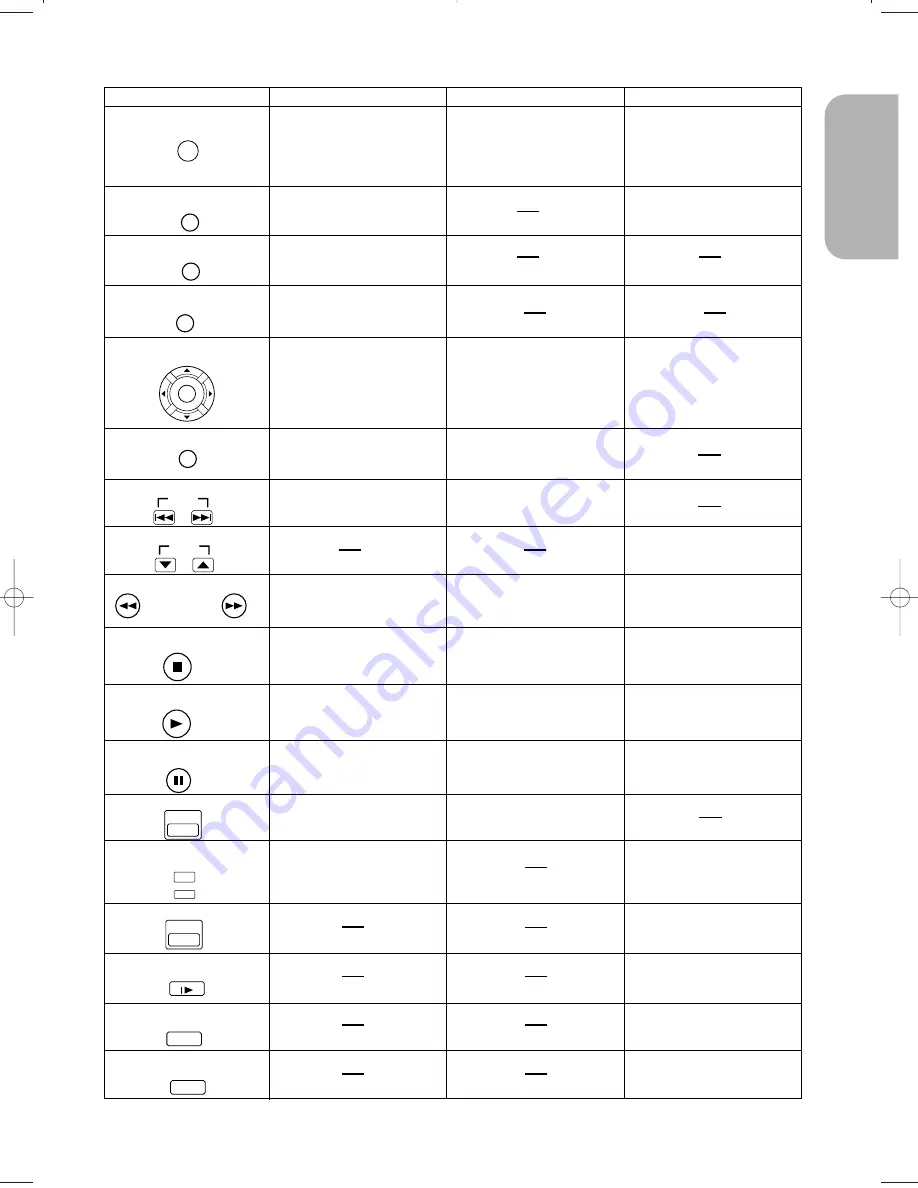
– 11 –
EN
1L25
English
Tour of the Remote Control
•
To use the remote control in
DVD mode
ENTER/Arrow Button
(UP/DOWN or LEFT/RIGHT
Button)
SEARCH Buttons
DVD
VCR
CD
SETUP Button
SKIP Buttons
CH Buttons
•
To skip Chapters
STOP Button
PLAY Button
PAUSE/STEP Button
•
To skip Tracks
DVD Button
•
To select VCR or TV position
•
To bring up the DVD Setup
menu
•
To bring up the DVD Setup
menu
•
To change channels.
•
To adjust the tracking manually
during playback
•
To search forward/backward
through a disc
•
To search forward/backward
through a disc
•
To search forward/backward
through a tape
•
To stop playback
•
To stop playback
•
To stop playback or record
•
To begin disc play
•
To begin disc play
•
To begin tape play
•
To advance playback one
frame at a time
•
To pause disc play
•
To advance playback one
frame at a time
•
To pause disc play
•
To pause tape play or record
•
To use the remote control in
DVD mode
•
To select the DVD output mode
•
To use the remote control in
DVD mode
•
To select the DVD output mode
SETUP
PLAY
SKIP
CH
DVD
STOP
PAUSE/STEP
ENTER
CLEAR/C.RESET Button
MENU Button
TOP MENU Button
RETURN Button
TOP MENU
RETURN
MENU
CLEAR/C. RESET
•
To clear the chapter makers.
•
To clear the number that is
entered incorrectly
•
To clear the track makers
•
To remove the most recently
entered program
•
To clear the number that is
entered incorrectly
•
To exit the VCR menu
•
To reset the tape counter
•
To bring up the Menu on
a disc
•
To call up the VCR menu
•
To bring up the DVD's main
menu
•
To move the cursor and
determine its position
•
To move the cursor and
determine its position
•
To select an item on the VCR
menu
•
To move to the next VCR
menu
•
To go back one step during
clock and timer setting
•
To return to a previous menu
•
To view the tape in slow motion
•
To select the recording speed
•
To start a recording or One
Touch Recording.
VCR Button
SLOW Button
SPEED Button
REC/OTR Button
DISC NAVIGATION Button
VCR/TV Button
VCR
SLOW
SPEED
REC/OTR
VCR/TV
DISC
NAVIGATION
•
To display the first scenes of
each chapter of the title being
played
•
To select the VCR output mode
•
To use the remote control
in VCR mode
H9651UD.qx3 04.3.2 8:54 PM Page 11
Содержание DV PF74U
Страница 41: ...MEMO ...