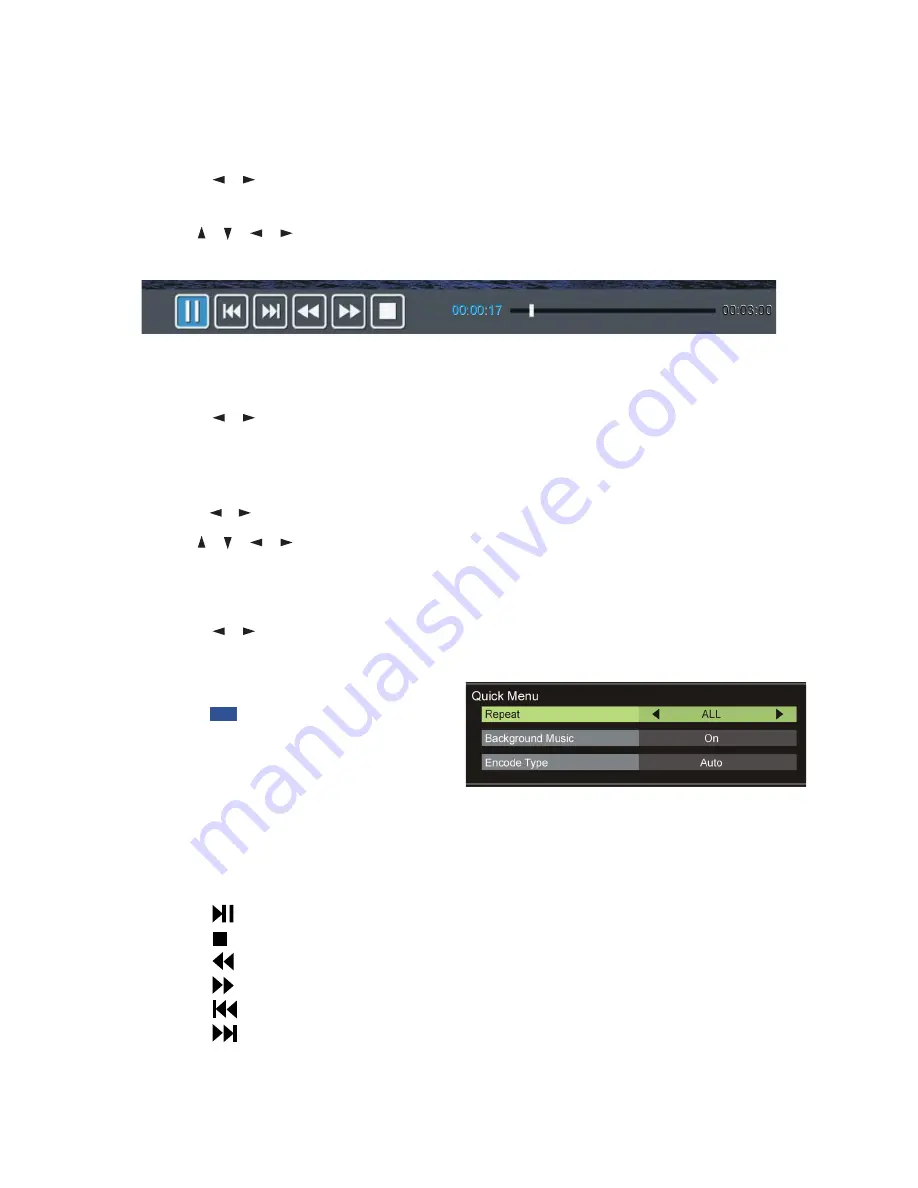
24
USB Mode (Cont.)
Movie
s
Press the
/
buttons to select Movie in the menu, then press OK to enter.
Movie files can only be played in this menu category.
s
Use the
/ / /
buttons to select the desired folder or file, then press OK
to open the folder or start playing the file.
W
hen playing movie files:
s
Press the DISPLAY button on the remote control to hide/display the tool bar.
s
Press the
/
buttons to select the preferred option, then press OK to
confirm.
Text
s
Press the
/
buttons to select Text in the main menu, then press OK to enter.
s
Use the
/ / /
buttons to select the desired folder or file, then press OK
to open the folder or start playing the file.
When playing text files:
s
Press the
/
buttons to display the previous/next page.
s
Input your desired page using the number buttons, then press OK to go to
the desired page.
s
Press the
BLUE button on the
remote to display the Quick Menu,
press it again to dismiss the menu.
Repeat:
Select the repeat mode.
Background Music:
Turn on/off background music.
Encode Type:
Select the encode type.
Remote operations when playing multimedia files:
s
Press the button on the remote control to play or pause playing.
s
Press the button on the remote control to stop playing.
s
Press the button on the remote control to move fast backward.
s
Press the button on the remote control to move fast forward.
s
Press the
button on the remote control to play the previous file.
s
Press the
button on the remote control to play the next file.
NOTE:
To play your multimedia files, make sure you have selected the correct
icon in the main media playback menu.
Содержание DF2200
Страница 64: ...58 ...
















































