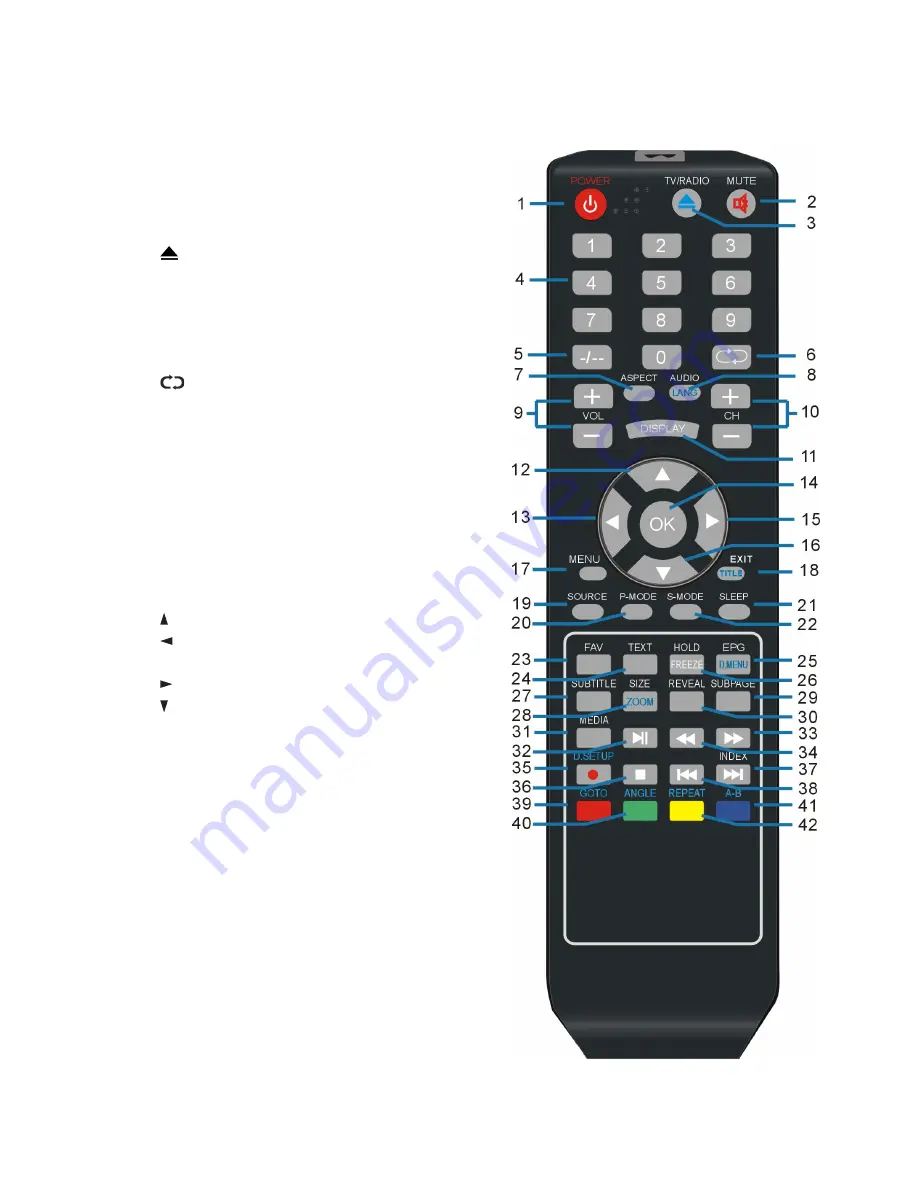
ii
Remote Control
1 POWER:
Set the unit in standby mode;
press it again to switch it on.
2 MUTE
: Mute the sound.
3 TV/RADIO:
Switch the unit between TV
and radio.
: Open or close the disc compartment
(DVD).
4 NUMBER BUTTONS (0-9)
: Input the
number information, such as channel
number and so on.
5 -/--
: Switch the digit.
6
:
Return to previous channel.
7 ASPECT:
Press repeatedly to select the
desired screen aspect ratio.
8 AUDIO:
Switch the available soundtrack
(TV).
LANG:
Switch the available soundtrack
language (DVD).
9 VOL +/-
: Turn the volume up/down.
10 CH+/-:
Play the next/previous channel.
11 DISPLAY:
Display information of the
current program.
12
: Up navigation button.
13
: Left navigation button.
14 OK
: Confirm selection.
15
: Right navigation button.
16
: Down navigation button.
17 MENU:
Display the main menu; press
it again to return to the previous menu
page.
18 EXIT:
Exit the menu page (TV).
TITLE
: Display the title of a disc (DVD).
19 SOURCE
: Switch the input source.
20 P-MODE:
Switch the picture mode.
21 SLEEP
: Set the sleep time as desired.
22 S-MODE:
Switch the sound mode.
23 FAV:
Enter the favourite channels list.
24 TEXT:
Display the available TELETEXT. *
25 EPG:
Display electronic program guide
information.
D.MENU:
Display the main disc menu.
26 HOLD:
Hold the TELETEXT. *
FREEZE:
Hold the picture.
Содержание DF2200
Страница 64: ...58 ...



































