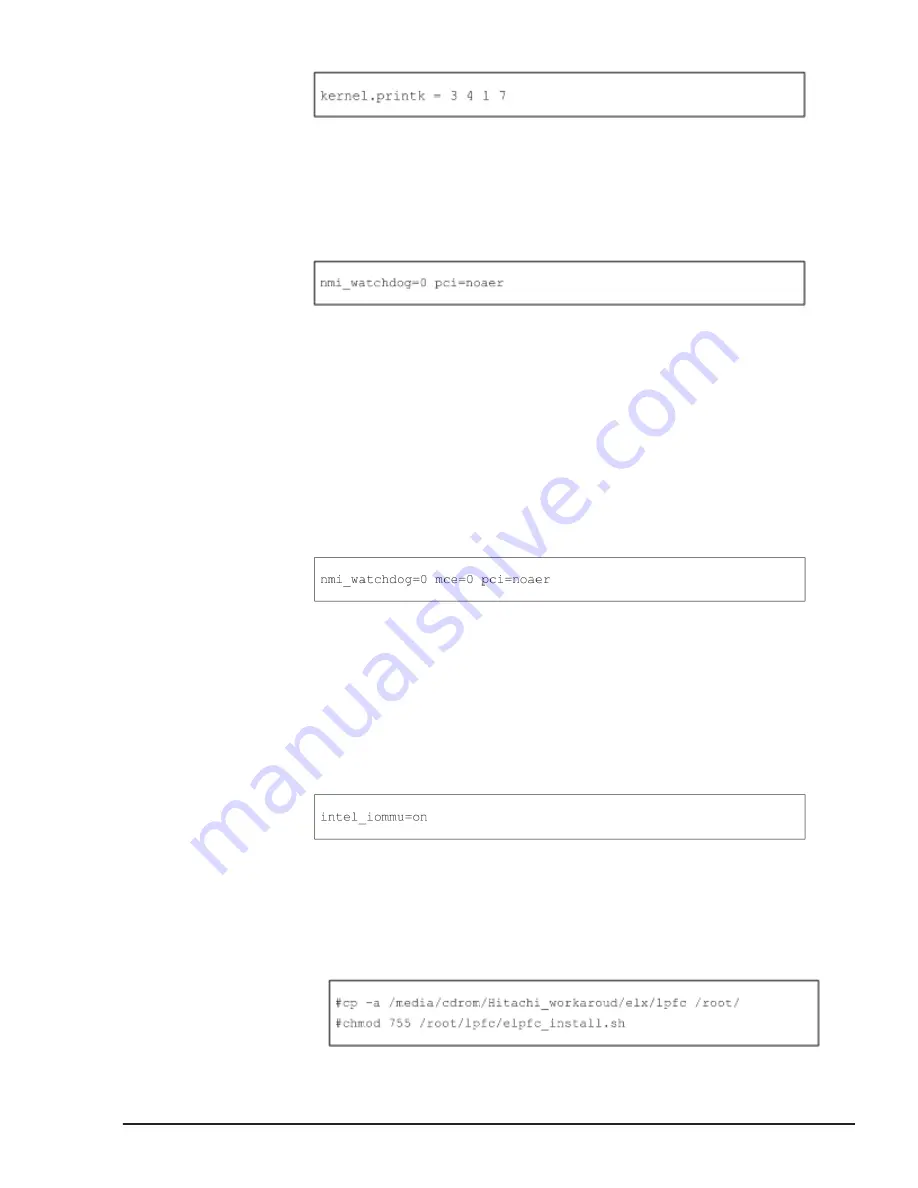
4
.
For CB 2500/500
Customizing /boot/grub/grub.conf
(For EFI boot, /boot/efi/EFI/redhat/grub.conf)
Edit /boot/grub/grub.conf on a text editor to add an appropriate kernel
option and delete inappropriate one.
For Red hat Enterprise Linux 6 (x86, x86_64):
Adding the kernel option above configures the following settings.
¢
Disabling nmi watchdog to use a parameter that stops the system
when hardware fails. (nmi_watchdog=0)
¢
A setting for avoiding Aero from working (pci=noaer)
Kernel option parameters to delete (only when tboot package is installed)
¢
Delete the following parameters:
intel_iommu=on
amd_iommu=on
For CB 2000
Add the following kernel option.
Adding the kernel option above configures the following settings.
¢
Disabling nmi_watchdog to use a parameter that stops the system
when hardware fails
¢
A setting of kernel panic for avoiding the OS malfunction when MCA
interrupts occur
¢
A setting for avoiding Aero from working
If selecting tboot package in RHEL installation, delete the following option
to disable the TXT function.
5
.
Applying 8 Gb Fibre Channel board (GG-CC3M8G1X1-Y) driver
¢
Mount the Driver & Utility CD on a directory and copy
"Hitachi_workaroud/elx/lpfc" folder to a folder. Grant execute
permission for "elpfc_install.sh" in the copied folder. The following
shows an example of mounting "/media/cdrom" folder and copying "/
root" folder.
Red Hat Enterprise Linux 6
2-17
Hitachi Compute Blade Series OS Installation Guide for Red Hat Enterprise Linux















































