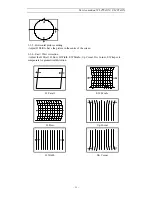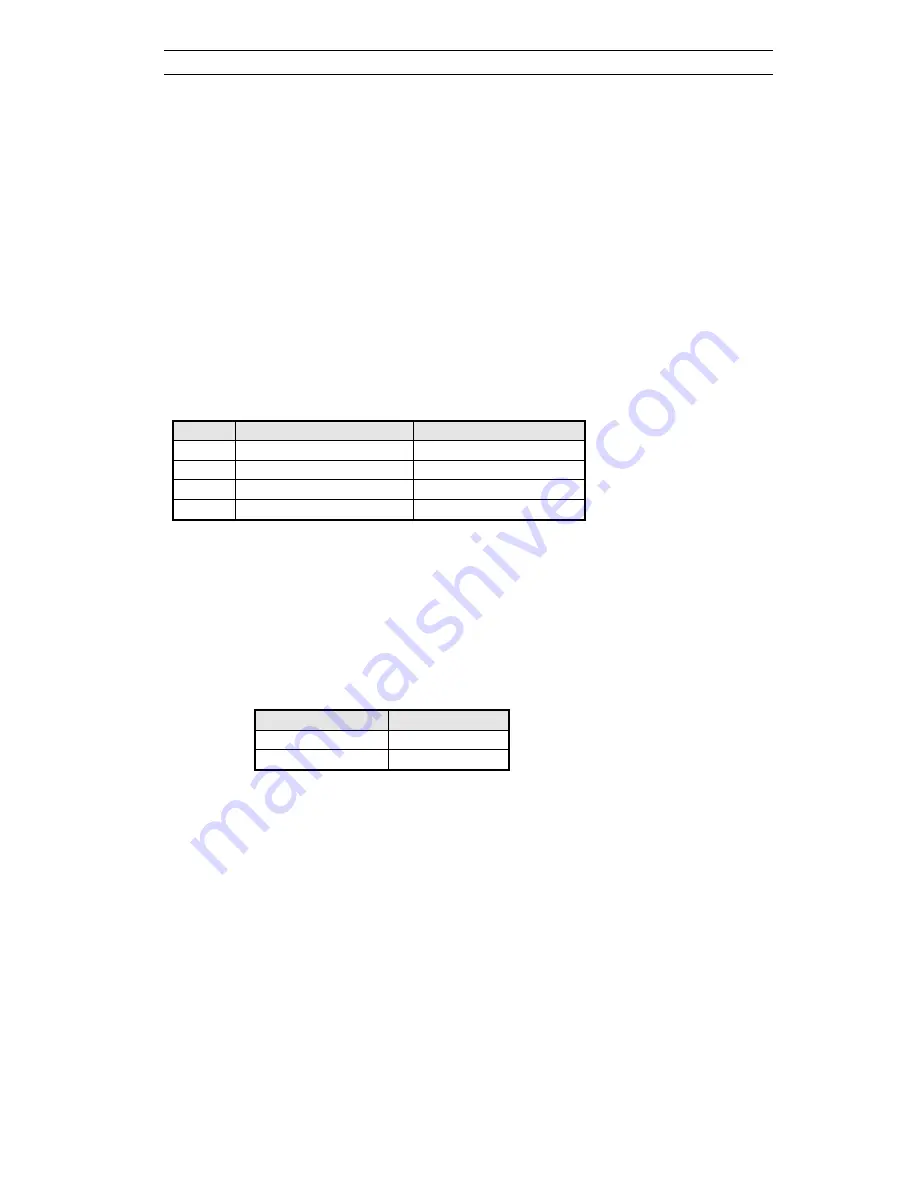
Service manual CL2554AN / CL2854AN
- 10 -
3 - Alignment instructions
3-1 Microcontroller configuration : Service mode
To switch the TV set into service mode please see instruction below.
1 - Select pr. number 91
2 - Adjust sharpness to minimum and exit all menu.
3 - Quickly press the key sequence :
RED - GREEN - menu
To exit SERVICE menu press
menu
key or
Std By
key.
In Service Mode press “
OK
” to stop the microcontroller i.e. the I2C bus is free and the set can be
controlled by external equipment. Press “
OK
” again to allow the microcontroller to control the set
again
3-2 Microcontroller configuration : Option
Option
Tuner maker
Cut off / Video Amp.
0
DAEWOO / SAMSUNG
140V / 92V
1
DAEWOO / SAMSUNG
2
SIEL
140V / 92V
3-3 TV set Alignment
3-3-1 - G2 alignment
- TV in AV mode without video signal
Þ
Black screen.
- TV pre-set with WP Red, WP Green and WP Blue equal to 32.
- TV pre-set with Black R, Black G equal to 8.
- Set TV in NORMAL I mode
- Adjust screen volume ( on FBT ) such that the highest cathode cut-off voltage measured on CRT
board, is V cut off
±
5V.
Screen size
V cut-off
20” & 21”
125 V
25” & 28”
140 V
3-3-2 - White balance
- Select a dark picture and adjust Black G and Black R to the desired colour temperature.
- Select a bright picture and adjust WP Red, WP Green, WP Blue to the desired colour
temperature.
3-3-3 - Focus
- Adjust the Focus volume ( on FBT ) to have the best resolution on screen.
3-3-4 - Vertical geometry
- Adjust the Vertical Amplitude, Shift, S-
Correction and Slope to compensate for
vertical distortion.
Содержание CL2554AN
Страница 17: ...Service manual CL2554AN CL2854AN 16 ...
Страница 21: ...Service manual CL2554AN CL2854AN 20 ...
Страница 34: ...Service manual CL2554AN CL2854AN 33 5 Circuit description 5 1 Block diagram ...
Страница 39: ...Service manual CL2554AN CL2854AN 38 Chassis block diagram IF ...
Страница 43: ...Service manual CL2554AN CL2854AN 42 Sound signal flow diagram ...
Страница 56: ...Service manual CL2554AN CL2854AN 55 ...