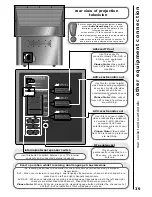31
wide screen viewing
television features
14:9 format
16:9 format
auto format
...notes on wide screen features
Various broadcast stations now transmit movies and programs in true wide screen format. Your
TV can detect these signals and automatically switch to the correct format (when in AUTO mode) .
However, some broadcasters do not transmit this automatic sensing signal, and so your TV will not
recognise which format is being transmitted. This situation can be overcome by simply
pressing the key on your handset.
The picture (right) illustrates a true 16:9 wide screen picture
format. This type of picture fills the entire TV screen. The 16:9
mode can also be manually selected if desired by pressing the
button on your handset.
Please Note:
Your TV will automatically switch to 16:9 mode
when it receives a true 16:9 Wide Screen Signal through the
external RF aerial or external AV sockets. You can override this
change by pressing the 16:9 button on your handset to switch to
the desired aspect ratio.
The 14:9 format (right) is the medium between the 4:3
and 16:9 ratio signals. When this mode is selected thin
black bars appear to the sides of the screen.
The Auto format is also one which can be selected manually.
Auto mode automatically detects various screen formats that
are transmitted in either conventional (4:3) or wide screen (16:9
or 14:9) format. After detecting which signal is being transmitted
the TV will automatically switch to the correct screen ratio.
4:3 format
The conventional picture format for most broadcasts is the 4:3
ratio signal which gives black bars to the sides of the screen and
this is consistent with screen compression (see right).
...notes on aspect ratios for external equipment
Laserdisc and videotape players will normally provide either a full 4:3 or letterbox widescreen
format picture with black bands at the top and bottom. For viewing such widescreen picture formats,
Hitachi recommend the C16:9L mode. DVD players will normally give an option of either 4:3 or 16:9
output mode (dependant on player and software - please refer to player instructions) For a full 16:9
picture, Hitachi recommend using the 16:9 mode.
Please Note:
Your TV will automatically switch to 16:9 mode when it receives a true 16:9 Wide Screen
Signal through the external RF aerial or external AV sockets. You can override this change by pressing
the 16:9 button on your handset to switch to the desired aspect ratio.
Содержание C43WP910TN
Страница 1: ...Users Guide C43WP910TN C55WP910TN Projection Television S C R E E N S C R E E N ...
Страница 2: ......
Страница 52: ...notes 52 ...
Страница 53: ...notes 53 ...