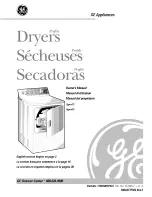19
Use with smartphones
About the App function
■
What is App functionality?
By pairing this product with your smartphone, you can control and check your washer dryer’s status from
your smartphone.
Pairing is done once and does not need to be repeated every time you use the machine.
●
Concierge function to support operation settings
– After selecting the type of clothes and daily activities involved, such as sports and gardening, the
system will guide you to the recommended program.
– You can set up and run the operation from the list of programs.
You can make a reservation for a program or download a program.
●
Noti
fi
cation settings for noti
fi
cations on the go and at home.
Noti
fi
cations are sent to your smartphone when the unit is
fi
nished running or when it is time to clean
the tub.
●
Remote function for checking operation status
You can check the operation status and change the scheduled end time of the scheduled operation from
a distance.
●
Support function for viewing operating instructions
If you are unsure how to operate your washer dryer, you can view the instruction manual.
●
Update the washer dryer’s software to the latest version.
■
Environment requirements
Internet Connection
You will need to sign up for an always-on broadband connection with your provider (internet service
provider). Dial-up and smartphone tethering are not available.
There is a wireless LAN router installed.
●
Please use a wireless LAN router that can be con
fi
gured for encryption methods WPA2 or WPA (both
TKIP or AES).
●
The router must be compatible with either IEEE802.11b/g/n (2.4GHz band only).
We do not support the 5GHz band communication standard.
●
Mobile routers are not guaranteed to work.
Have a compatible smartphone.
●
Please use an Android or iOS (iPhone) smartphone.
Smartphones that do not support the wireless LAN function cannot be used.
Tablet devices are not guaranteed to work.
Please check the following website or the code on the right for compatible OS versions.
https://www.homeappliances.hitachi.com/global/app/wash/series02/
Connection diagram
Wireless LAN router
Body
Smartphone
Smartphone
Smartphone
Internet
connection
equipment
Other
Wireless
LAN
Network service
●
Please Note: You are responsible for the communication costs required to connect to the Internet,
download applications, and operate the product from your smartphone.
●
If no communication between the product and the wireless LAN router is established, the product will be
"unconnected", and you will be unable to operate the machine from your smartphone.
Take caution when moving the washer dryer or the wireless LAN router.
●
Up to
fi
ve smartphones can control one washer dryer. Immediately after another person has operated
the machine, it will be temporarily inactive.
Содержание BD-D100GV
Страница 71: ...71 Memo ...
Страница 72: ...3WPL147361 ...