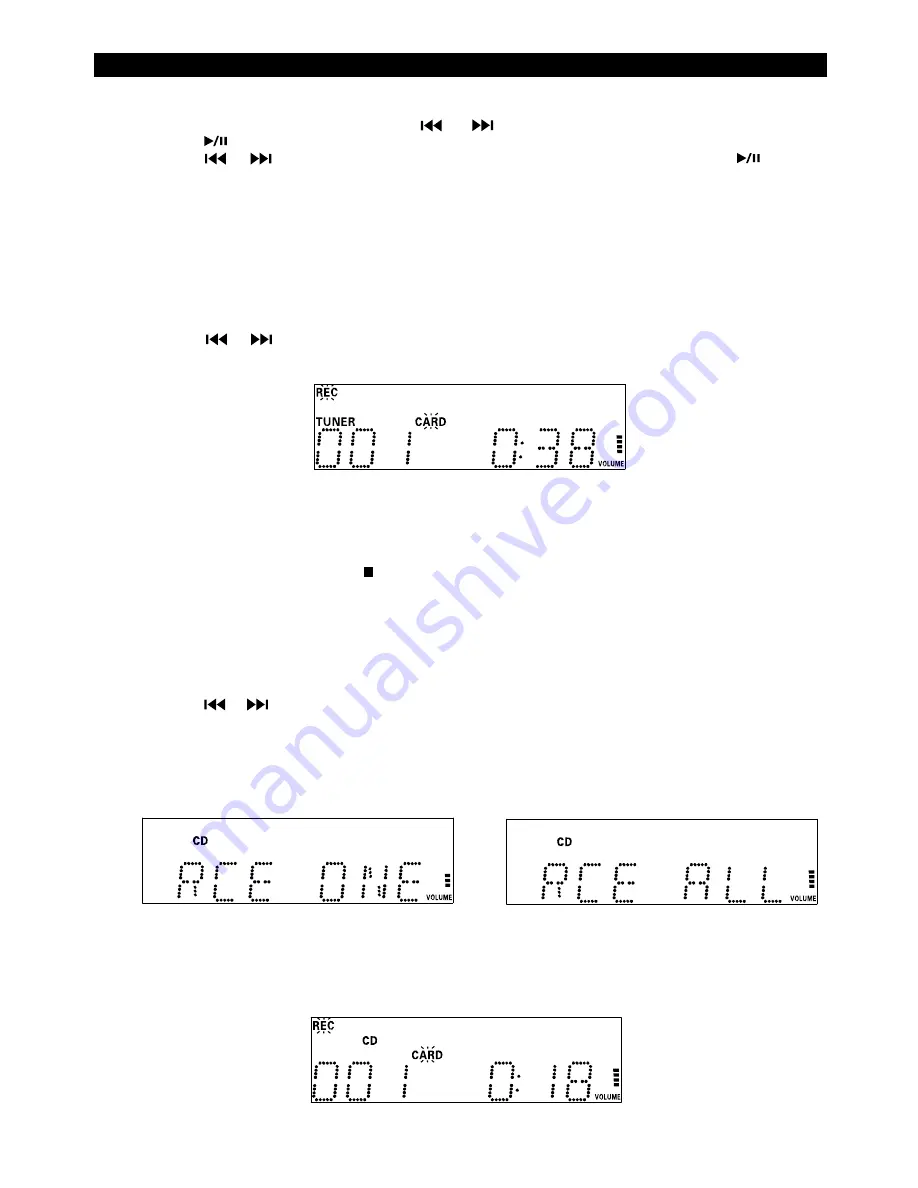
ENCODING OPERATION
UK-16
1. Insert your USB devices to the USB port or insert your SD/MMC card to the memory card slot.
2. Press the MENU button, then press the or button to select RECORD.
3. Press the button to enter into the Set up menu, the display will show the “REC CARD”.
4. Press the or button to select “REC USB” or “REC CARD”, and then press the button to
confirm the REC USB or REC CARD mode.
Note:
The encode bit rates are: Tuner: 112 kbps.
CD : 128 kbps.
BLUETOOTH: 128 kbps.
AUX: 128 kbps.
ENCODING AND STORING FROM RADIO MODE
You can encode your favorite radio program into MP3 format and store it to your memory device
through the USB port or SD/MMC card slot.
1. Press the FUNCTION button repeatedly to select tuner function.
2. Press the or button to search the stations or REPEAT/MEM-UP, RANDOM/MEM-DN to
select the preset station to be encoded.(F19)
3. Press the ENCODING button to start encoding. The “REC” “CARD/USB” will be indicated and
flashed on the display. (A file named “001” will be set up and displayed after 5 seconds , the
second file named 002 will be set up automatically after 60 minutes' encoding, the same as
the later ones.)
4. Press the ENCODING button or /BAND button to stop encoding.
Note:
Radio recorded files will be saved in the “FMRECXXX” folder under the main
directory “RECORD”.
ENCODING AND STORING FROM A CD MODE
You can encode your favourite CD songs into MP3 format and store them to your memory device
through the USB port or SD/MMC card slot.
1. Press the FUNCTION button repeatedly to select CD function.
2. Press the or button or the number search buttons on remote control to select the track to
be encoded.
3. Press and hold the ENCODING button around 2 seconds, the REC ONE or REC ALL will
display, and press the ENCODING button once again to alternate your preferred encoding
mode.(“REC ONE” means it will stop automatically after the encoding of a track. “REC ALL”
means it will record all the tracks of the current CD.)(F20)(F21)
4. Press the ENCODING button to start sync encoding and the display will show “REC”
“CARD/USB” and flash. (A file named “001” will be set up and displayed after 5 seconds, the
second file named 002 will be set up automatically as soon as the copying of the second track,
the same as the later ones.) (F22)
F19
F21
F20
F22




















