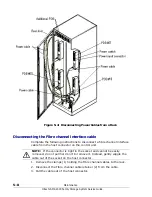5–8
Maintenance
Hitachi AMS 2000 Family Storage System Service Guide
Figure 5-4: Disconnecting Power Cables from a Rack
Disconnecting the Fibre channel interface cable
Complete the following instructions to disconnect a fibre channel interface
cable from the host connector on the control unit.
1. Remove the clamps (1) holding the Fibre channel cables to the rack.
2. Disconnect the Fibre channel cable retainer (2) from the cable.
3. Pull the cable out of the host connector.
NOTE: If the connector is tight in the socket and cannot be easily
removed, do not pull hard on it to remove it. Instead, gently wiggle the
cable out of the socket on the host connector.
Содержание AMS 2100
Страница 8: ...viii Contents Hitachi AMS 2000 Family Storage System Service Guide ...
Страница 98: ...3 6 Replaceable parts Hitachi AMS 2000 Family Storage System Service Guide ...
Страница 158: ...5 10 Maintenance Hitachi AMS 2000 Family Storage System Service Guide ...
Страница 182: ...7 8 Errors Hitachi AMS 2000 Family Storage System Service Guide ...
Страница 191: ...Hitachi AMS 2000 Family Storage System Service Guide ...