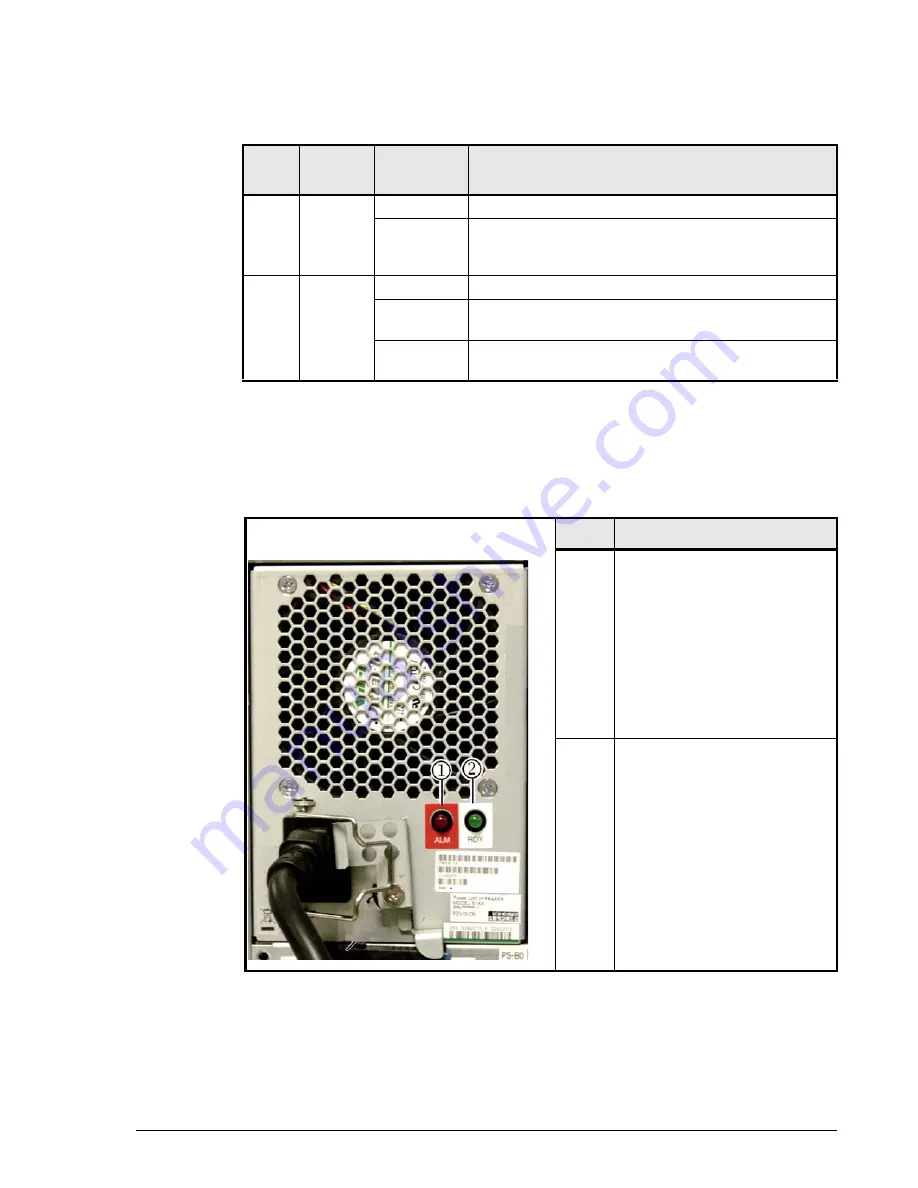
Introduction
1–37
Hitachi AMS 2000 Family Storage System Service Guide
High-density expansion unit status LEDs
describes the array status LEDs and their functions.
Power supply status
Each power supply has two LEDs on the panel near the power receptacle.
These LEDs indicate the operational status of the power supply, as shown in
Figure 1-35: High-density Expansion Unit Power Supply LEDs
Table 1-26: High-density Expansion Unit Status LEDs
Item
Name/
Color
Status
Description
1
LOCATE
ORANGE
OFF
Normal operation
ON
A serious error has occurred in the unit. Please
contact Hitachi Data Systems Technical Support. See
the
section in the Preface of this manual.
2
POWER
GREEN
ON
Normal operation; the section is fully operational.
Slow Blink
The firmware download is complete.
Fast Blink
The firmware is downloading (do not turn off the
array).
Item
Description
•
1
Alarm LED (red). This LED
indicates that the power supply
has failed. Although the other
power supply can supply
sufficient power and cooling for
the array, Hitachi Data Systems
recommends that you replace
the failed power supply as soon
as possible. Contact Hitachi
Data SystemsTechnical
Support for instructions.
2
Ready LED (green).
OFF when the power supply is
not connected to power.
Blinks when the corresponding
power receptacle is connected
to a working AC outlet, and is
running the power on self test
(POST).
ON when the poser supply is
operational. even if the AMS
2100/2300 array is not turned
on.
Содержание AMS 2100
Страница 8: ...viii Contents Hitachi AMS 2000 Family Storage System Service Guide ...
Страница 98: ...3 6 Replaceable parts Hitachi AMS 2000 Family Storage System Service Guide ...
Страница 158: ...5 10 Maintenance Hitachi AMS 2000 Family Storage System Service Guide ...
Страница 182: ...7 8 Errors Hitachi AMS 2000 Family Storage System Service Guide ...
Страница 191: ...Hitachi AMS 2000 Family Storage System Service Guide ...
















































