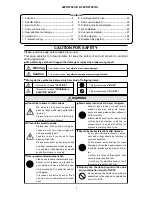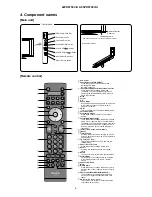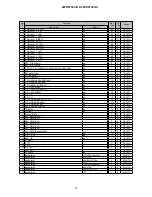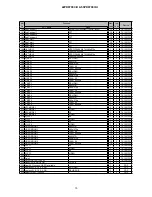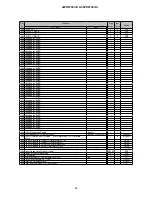42PD9700C/U & 55PD9700C/U
6. Adjustment
● How to get to Adjustment mode
Using the R-side control buttons with the set turned off (standby) can activate it.
Press the SUB-POWER( ) button, INPUT SELECT( ) button and button at the same time, and hold for
more than 5 seconds.
The set turns on in adjustment mode with OSD.
● Changing data and Selecting Adjustment code
When the set is in adjustment mode, the cursor
,
,
, and OK buttons of the remote control or R-side
control buttons may be used as the adjustment keys.
, buttons are used for selecting adjustment code.
,
buttons are used for changing data values.
OK button is used for confirming the data.
After finishing the necessary adjustment press MENU button. Adjustment mode is released and the set
returns to normal condition.
● Memory Initialize operation
NOTE:
The execution of this function returns the adjustment codes to the preset values, therefore, adjust
-
ment data will be lost.
Procedure
(1) Enter Adjustment Mode.
(2) Select MEMORY INIT adjustment code (No.898) and change the data value from 0 to 1.
(3) Activate MEMORY INIT by pressing OK button.
(4) Select No.712 and change data value from 1 to 0.
(5) Check that the receiving channel goes to P1. Unit is set to preset values.
● How to check method of the use accumulation time for panel.
Select No. 894 of Service Adjustment Menu.
● Do the following when flicker is
obv
ious.
This phenomenon depends on a contrast i
m
provement function of a panel.
In the following condition, there is the case that this phenomenon occurs.
But outbreak frequency is very low.
•
A still image of a single raster
•
A signal of the video specification gradation input
ADJ Items
ADJ No.
Init. Value
Max. value
PC mode
275
0
Dynamic mode
829
0
Normal mode
830
0
Cinema mode
83
0
Содержание 42PD9700C
Страница 58: ...SM 011 POWER BOARD CIRCUIT SHEET 1 ...
Страница 59: ...SM 011 POWER BOARD CIRCUIT SHEET 2 ...
Страница 60: ...SM 011 POWER BOARD CIRCUIT SHEET 3 ...
Страница 61: ...SM 011 POWER BOARD CIRCUIT SHEET 4 ...
Страница 62: ...SM 011 POWER BOARD CIRCUIT SHEET 5 ...
Страница 63: ...SM 011 MAIN BOARD CIRCUIT SHEET 1 ...
Страница 64: ...SM 011 MAIN BOARD CIRCUIT SHEET 2 A WAKE UP MAIN 5 ...
Страница 65: ...SM 011 MAIN BOARD CIRCUIT SHEET 3 ...
Страница 66: ...SM 011 MAIN BOARD CIRCUIT SHEET 4 ...
Страница 67: ...SM 011 MAIN BOARD CIRCUIT SHEET 5 MAIN 2 ...
Страница 69: ...SM 011 SUB POWER BOARD CIRCUIT ...
Страница 70: ...SM 011 CONTROL BOARD CIRCUIT ...
Страница 71: ...SM 011 SOUND BOARD CIRCUIT ...
Страница 74: ...SM 011 FC BOARD CIRCUIT SHEET 3 ...
Страница 75: ...SM 011 FC BOARD CIRCUIT SHEET 4 about 7mA It is 0 4V at 22V to in press it ...
Страница 76: ...SM 011 FC BOARD CIRCUIT SHEET 5 Female BM VIDEO change To IC202ARGB AMP ...
Страница 78: ...SM 011 FC BOARD CIRCUIT SHEET 7 A B work C D work A B work C D work ...
Страница 79: ...SM 011 FC BOARD CIRCUIT SHEET 8 ...
Страница 80: ...SM 011 FC BOARD CIRCUIT SHEET 9 MAIN µ com ...
Страница 81: ...SM 011 POWER BOARD ...
Страница 82: ...SM 011 MAIN BOARD COMPONENT TOP SIDE ...
Страница 83: ...SM 011 MAIN BOARD SOLDER BOTTOM SIDE ...
Страница 85: ...SM 011 FC BOARD SOLDER BOTTOM SIDE COMPONENT TOP SIDE ...
Страница 90: ...SM 011 WIRING ASSEMBLY DIAGRAM 1 ...
Страница 91: ...SM 011 WIRING ASSEMBLY DIAGRAM 2 ...
Страница 92: ...SM 011 WIRING ASSEMBLY DIAGRAM 3 ...
Страница 93: ...SM 011 ASSEMBLY DIAGRAM ...
Страница 95: ...THE UPDATED PARTS LIST FOR THIS MODEL IS AVAILABLE ON ESTA ...