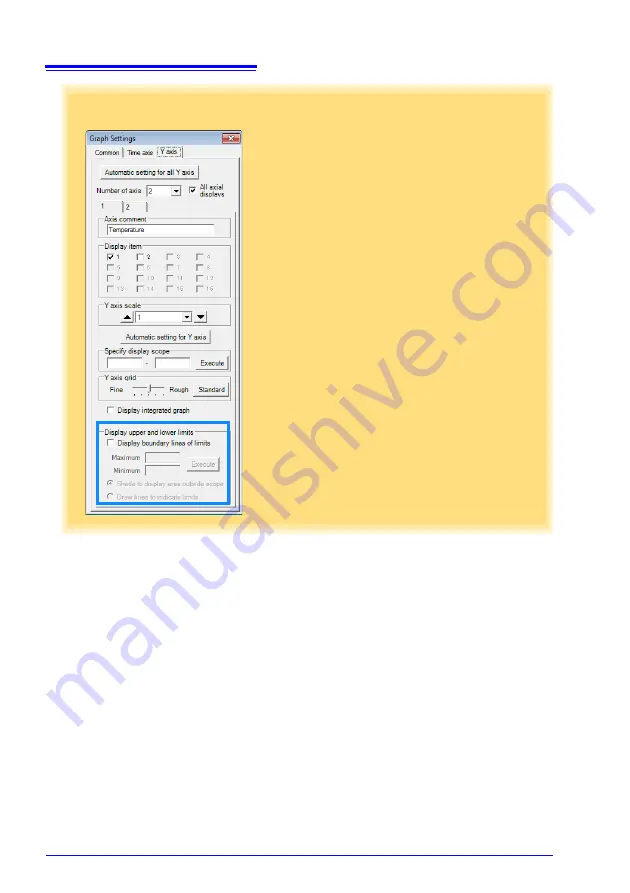
4.5 Automatically Importing (Saving) Recorded Data to a Computer, and Graph Display
50
[Y axis]
tab
1
Automatically sets all Y-axes to the opti-
mum scale.
2
When the Y-axis is different for each item,
set the number of axes to a value other
than one. The axes can be set to the
number of displayed items (up to 16).
3
Displays all axes.
4
A comment can be entered for each axis.
5
Select the item assigned to each axis.
6
Sets the Y-axis scale for each axis.
7
Automatically sets the currently selected
Y-axis to the optimum scale.
8
Specifies the display span on the Y-axis.
Click
[Execute]
to apply the settings.
9
Sets the Y-axis grid spacing.
10
Display the items selected in
[Display
item]
on an integrated graph.
11
Upper and lower thresholds can be dis-
played as solid lines on the graph, or out-
of-range areas can be filled with a solid
color.
1
2
4
5
6
7
3
8
9
11
10
HIOKI LR5011B980-04
Содержание LR5011
Страница 2: ...HIOKI LR5011B980 04...
Страница 6: ...Contents iv HIOKI LR5011B980 04...
Страница 66: ...4 8 Printing Recorded Data 60 HIOKI LR5011B980 04...
Страница 82: ...6 4 Extracting Data 76 HIOKI LR5011B980 04...
Страница 86: ...7 2 Changing the Connection Monitoring Method and Logger Settings Displays 80 HIOKI LR5011B980 04...
Страница 102: ...9 4 Error Displays 96 HIOKI LR5011B980 04...
Страница 108: ...Index Index 4 HIOKI LR5011B980 04...
Страница 109: ...HIOKI LR5011B980 04...
Страница 110: ...HIOKI LR5011B980 04...
Страница 111: ...HIOKI LR5011B980 04...
Страница 112: ...HIOKI LR5011B980 04...






























