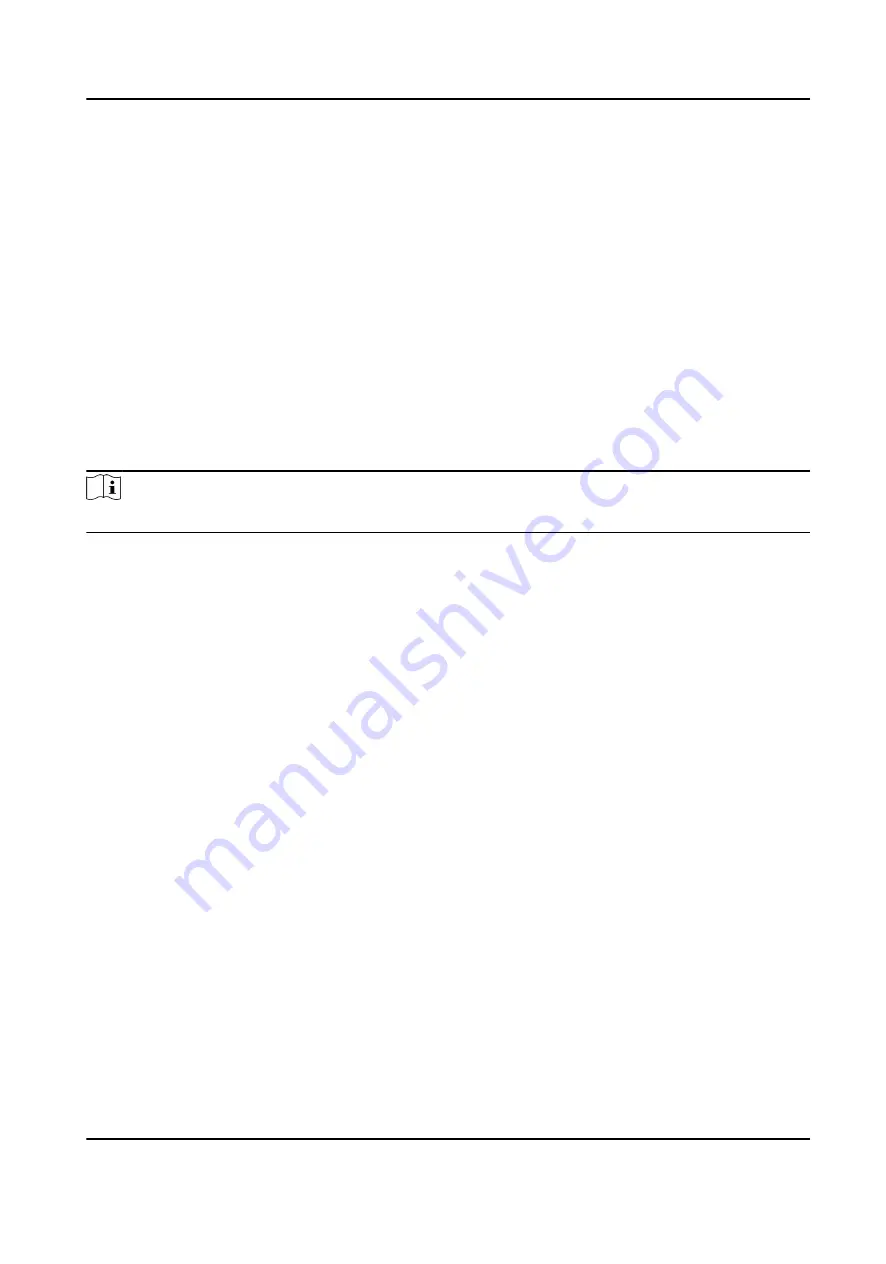
Chapter 4 Alarm Settings
4.1 Set Auto Alarm
The device will detect the storage capacity and battery automatically. When the storage capacity is
full or the battery is low, corresponding prompt will pop up on the live view page to send the auto
alarm. Back up the files and release the storage capacity in time when the storage capacity is full.
Charge the device in time when the device is in low power.
4.2 Set Manual Alarm
In emergency, press the alarm button on the device side to send the alarm signal to the connected
platform.
Note
Connect the device to the platform first. Then the alarm signal can be sent.
Body Camera User Manual
9
Содержание Ultra Series
Страница 1: ...Body Camera User Manual ...
Страница 14: ...Caution For your data safety change the device password in time Body Camera User Manual 2 ...
Страница 39: ...UD27332B ...






























