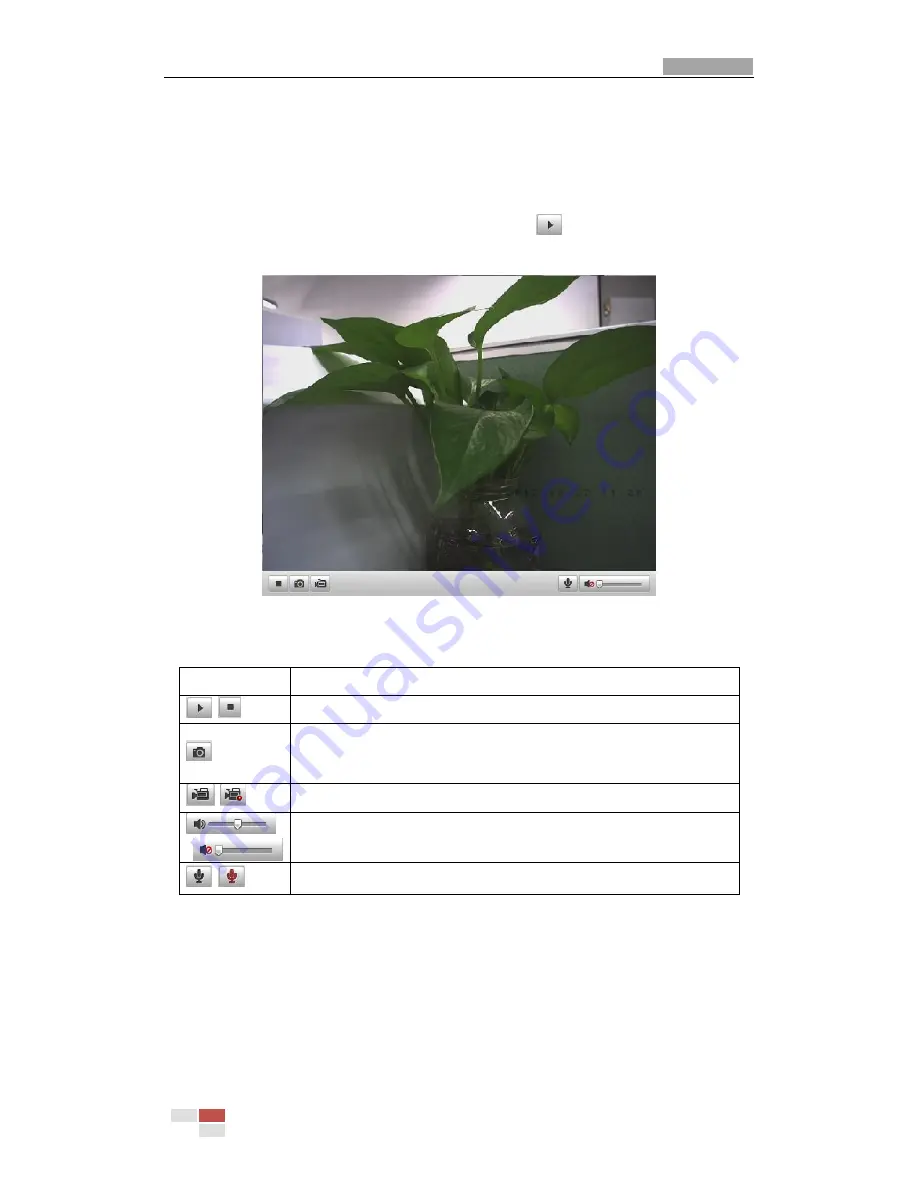
User Manual of Network Camera
© Hikvision Digital Technology Co., Ltd. All Rights Reserved.
13
Configure the image size and stream type of the live video.
4.2
Starting Live View
In the live view window as shown in Figure 4-2, click
on the toolbar to start the
live view of the camera.
Figure 4-2
Start Live View
Table 4-1
Descriptions of the Toolbar
Icon
Description
/
Start/Stop live view
Manually capture the pictures displayed in live view mode and
then save it as a JPEG file.
/
Manually start/stop recording.
/
Audio on and adjust volume /Mute
/
Turn on/off microphone
Note:
Before using the two-way audio function or recording with audio, please set
the
Stream Type
to
Video & Audio
referring to
Section 5.4.
Full-screen Mode
You can double-click on the live video to switch the current live view into full-screen
or return to normal mode from the full-screen.
Please refer to the following sections for more information:






























