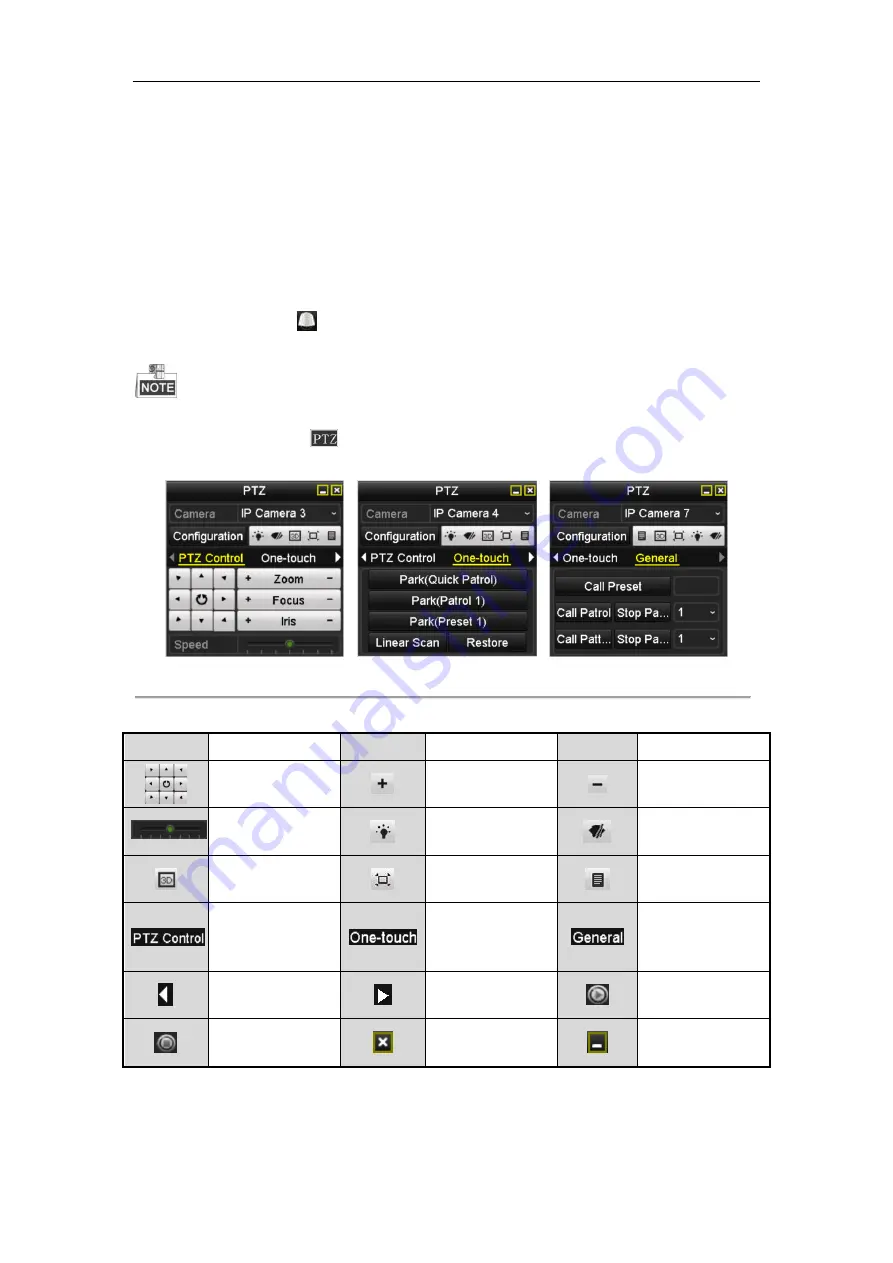
Network Video Recorder User Manual
73
4.3
PTZ Control Panel
To enter the PTZ control panel, there are two ways supported.
OPTION 1:
In the PTZ settings interface, click the
PTZ
button on the lower-right corner which is next to the Back button.
OPTION 2:
In the Live View mode, you can press the PTZ Control button on the front panel or on the remote control, or
choose the PTZ Control icon
, or select the PTZ option in the right-click menu.
Click the
Configuration
button on the control panel, and you can enter the PTZ Settings interface.
In PTZ control mode, the PTZ panel will be displayed when a mouse is connected with the device. If no
mouse is connected, the
icon appears in the lower-left corner of the window, indicating that this
camera is in PTZ control mode.
Figure 4. 13
PTZ Panel
Table 4. 1
Description of the PTZ panel icons
Icon
Description
Icon
Description
Icon
Description
Direction button and
the auto-cycle button
Zoom+, Focus+,
Iris+
Zoom-, Focus-, Iris-
The speed of the
PTZ movement
Light on/off
Wiper on/off
3D-Zoom
Image Centralization
Menu
Switch to the PTZ
control interface
Switch to the
one-touch control
interface
Switch to the general
settings interface
Previous item
Next item
Start pattern / patrol
Stop the patrol /
pattern movement
Exit
Minimize windows
Содержание DS-7600NI-K2
Страница 1: ...Network Video Recorder User Manual UD01081B ...
Страница 15: ...Network Video Recorder User Manual 14 Chapter 1 Introduction ...
Страница 30: ...Network Video Recorder User Manual 29 Chapter 2 Getting Started ...
Страница 53: ...Network Video Recorder User Manual 52 Figure 2 41 Edit IP Camera Interface Manual ...
Страница 54: ...Network Video Recorder User Manual 53 Chapter 3 Live View ...
Страница 65: ...Network Video Recorder User Manual 64 Chapter 4 PTZ Controls ...
Страница 75: ...Network Video Recorder User Manual 74 Chapter 5 Recording and Capture Settings ...
Страница 83: ...Network Video Recorder User Manual 82 Figure 5 12 Copy Schedule to Other Channels ...
Страница 98: ...Network Video Recorder User Manual 97 Chapter 6 Playback ...
Страница 117: ...Network Video Recorder User Manual 116 storage device ...
Страница 118: ...Network Video Recorder User Manual 117 Chapter 7 Backup ...
Страница 129: ...Network Video Recorder User Manual 128 Figure 7 19 Synchronizing ...
Страница 130: ...Network Video Recorder User Manual 129 Chapter 8 Alarm Settings ...
Страница 135: ...Network Video Recorder User Manual 134 to copy the settings to them Figure 8 7 Copy Settings of Alarm Input ...
Страница 144: ...Network Video Recorder User Manual 143 Chapter 9 VCA Alarm ...
Страница 157: ...Network Video Recorder User Manual 156 Chapter 10 VCA Search ...
Страница 165: ...Network Video Recorder User Manual 164 Chapter 11 Network Settings ...
Страница 188: ...Network Video Recorder User Manual 187 Chapter 12 RAID ...
Страница 199: ...Network Video Recorder User Manual 198 Chapter 13 HDD Management ...
Страница 213: ...Network Video Recorder User Manual 212 Figure 13 26 View HDD Status 2 ...
Страница 217: ...Network Video Recorder User Manual 216 Chapter 14 Camera Settings ...
Страница 221: ...Network Video Recorder User Manual 220 Chapter 15 NVR Management and Maintenance ...
Страница 230: ...Network Video Recorder User Manual 229 Chapter 16 Others ...
Страница 242: ...Network Video Recorder User Manual 241 Chapter 17 Appendix ...
Страница 275: ...Network Video Recorder User Manual 274 ...
















































