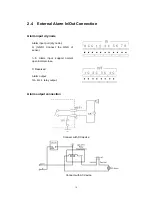9
1.3 Features
Compression
z
Support max. 16 channels video input (PAL/NTSC) at most. Each channel is
independent, H.264 hardware compression.
Each camera can support
CIF
resolution real time or 2CIF resolution not real time (8FPS per
channel).
z
Support both variable bitrate and variable frame rate.
z
Support 4 channels audio inputs. Each channel is independent, OggVorbis
compression and bitrate is 16Kbps.
DS-7008HI DVR have not audio input.
z
Compressed video and audio are synchronous. You can select either mixed
stream or only video stream.
z
Support video loop.
z
Support 2CIF, CIF and QCIF resolution.
z
Support multi area motion detection.
z
Support OSD and changeable OSD position.
z
Support LOGO and changeable LOGO position.
Local functions
Record
z
Support multiple record type, including real time, manual record, motion
detection, external alarm, motion&alarm, motion|alarm.
z
Support max. 4 IDE HDDs and each HDD can max support 2000GB.
z
Support FAT32 file system.
z
Support HDD S.M.A.R.T technology.
z
Support cycle or none cycle record.
z
Support backup the recorded files and clips. Support USB memory, USB HDD,
USB CD-R/W, USB DVD-R/W, IDE CD-R/W and IDE DVD-R/W.
Preview and playback
z
Support analog moniotor and VGA output.
z
Support multiple preview modes.
z
Support sensitive area mask.
z
Support camera spiteful block alarm.
z
Support one channel play back by files or by time.
z
Display local record status.
PTZ
z
Support many kinds of PTZ protocol.
z
Support preset, sequence and cruise.
Содержание DS-7000HI Series
Страница 11: ...11 1 4 Typical Application ...
Страница 13: ...13 3 Open the metal top cover by removing the screws on the side and back of the cover 4 Install the HDD ...
Страница 14: ...14 5 Connect HDD and main board with HDD cable Then connect HDD s power cable ...
Страница 27: ...27 How to exit menu Press PREV or ESC key to exit menu and return to preview mode ...
Страница 54: ...54 In this case press ENTER to return password edit box and input new password again ...
Страница 60: ...60 ...
Страница 61: ...61 5 4 Day and Time Setup 5 4 1 Day and Time Setting In Display menu you can setup DVR system date and time ...
Страница 70: ...70 ...
Страница 108: ...108 Step 6 You can preview the image of 192 1 0 2 by using client end software ...
Страница 116: ...116 6 7 System Information Press System Info icon in Utilities menu you can get DVR system information ...
Страница 125: ...125 In the formula a means alarm occurrence rate ...
Страница 127: ...127 The corresponding relationship of cross cable ...
Страница 137: ...137 Suggestions ...