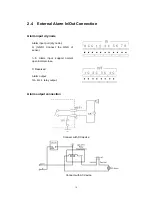8
Chapter1 Product Introduction
1.1 Summary
DS-7000HI series network digital video recorder is an excellent digital surveillance
product. It uses the embedded MCU and real time operating system, combining the most
advanced technology in Information Industry such as video and audio encoding/decoding,
hard disk record and TCP/IP. The firmware is burned in the flash, more stable and reliable.
DS-7000HI series device has both the features of digital video recorder (DVR) and
digital video server (DVS). It can work stand alone, also be used to build a powerful
surveillance network, widely used in bank, telecommunication, transportation, factories,
warehouse, irrigation, etc.
1.2 Model
Description
DS – 7 0 x x H I
Oversea product
Model name
Camera number (4/8/16)
DVRDVS code name
Digital surveillance
Содержание DS-7000HI Series
Страница 11: ...11 1 4 Typical Application ...
Страница 13: ...13 3 Open the metal top cover by removing the screws on the side and back of the cover 4 Install the HDD ...
Страница 14: ...14 5 Connect HDD and main board with HDD cable Then connect HDD s power cable ...
Страница 27: ...27 How to exit menu Press PREV or ESC key to exit menu and return to preview mode ...
Страница 54: ...54 In this case press ENTER to return password edit box and input new password again ...
Страница 60: ...60 ...
Страница 61: ...61 5 4 Day and Time Setup 5 4 1 Day and Time Setting In Display menu you can setup DVR system date and time ...
Страница 70: ...70 ...
Страница 108: ...108 Step 6 You can preview the image of 192 1 0 2 by using client end software ...
Страница 116: ...116 6 7 System Information Press System Info icon in Utilities menu you can get DVR system information ...
Страница 125: ...125 In the formula a means alarm occurrence rate ...
Страница 127: ...127 The corresponding relationship of cross cable ...
Страница 137: ...137 Suggestions ...