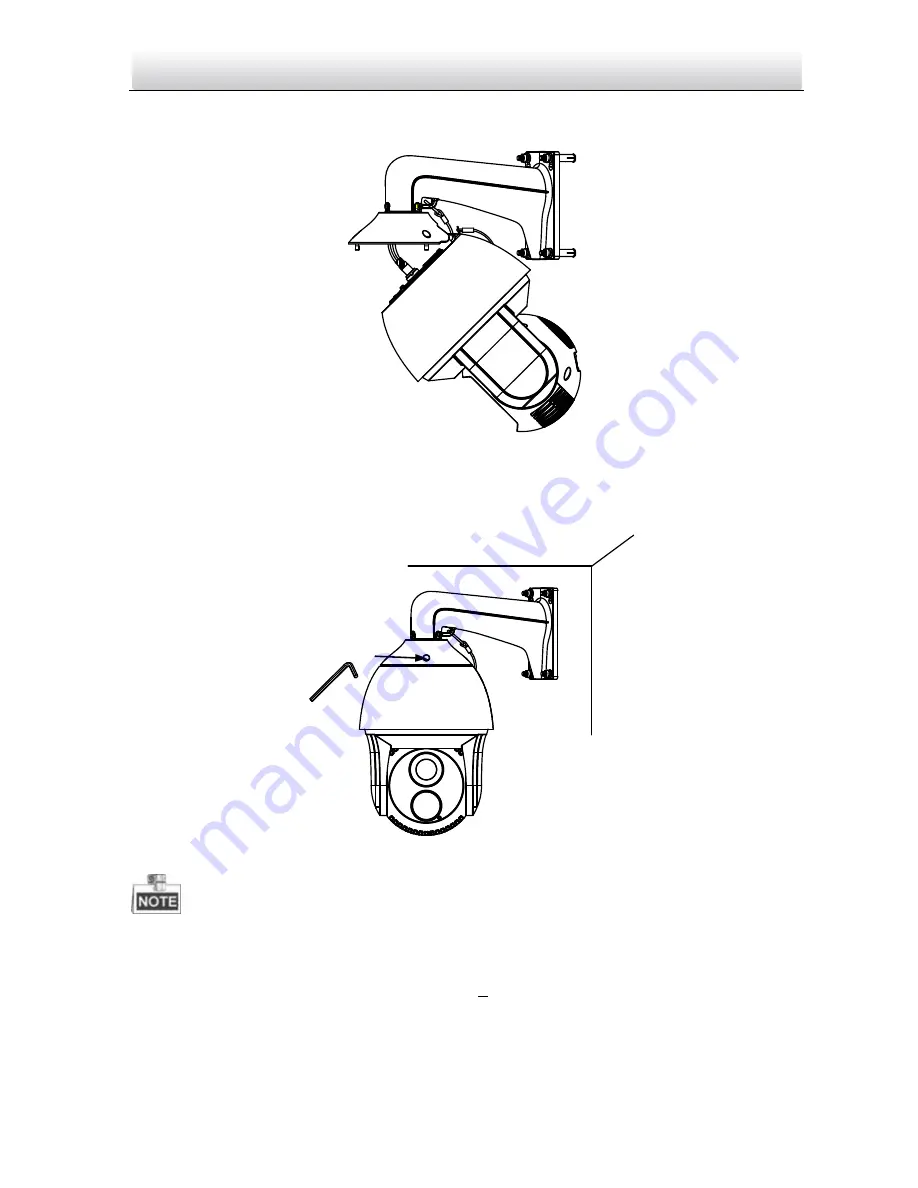
Optical Bi-spectrum Network Speed Dome
·
Quick Start Guide
5
8.
Route the cables through the head cover and bracket.
Figure 2-8
Route the Cables
9.
Align the back box of the speed dome with the head cover. Use an L-wrench to tighten
the lock screws to secure the speed dome and the bracket.
Lock Screw
Figure 2-9
Secure the Speed dome
The bracket in Figure 2-10 is the recommended bracket for this series of speed
dome, and a pendent adapter is required if any other bracket is selected.
The dimension of pendant adapter is G1
1
2 .
Содержание DS-2TD4035D-25(50)
Страница 1: ...UD 6L0201B2060A01 Thermal Optical Bi spectrum Network Speed Dome Quick Start Guide ...
Страница 19: ......





































