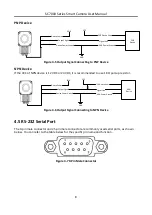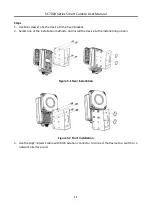SC7000 Series Smart Camera User Manual
16
Figure 7-2 Edit Admin Password
3.
Click Edit, and edit the admin password in User Management interface.
Figure 7-3 User Management Interface
Note
You can enable Technician Permission to log in as the technician. The default password of the
technician is Abc1234.
7.2 Forget Password
If you forget the admin password, you can follow steps below to reset your password.
Steps
1.
Click Forget Password to view device serial number.
Содержание SC7000 Series
Страница 1: ...SC7000 Series Smart Camera User Manual ...
Страница 67: ...SC7000 Series Smart Camera User Manual 58 Figure 8 36 Solution Completion ...
Страница 80: ...UD20132B ...