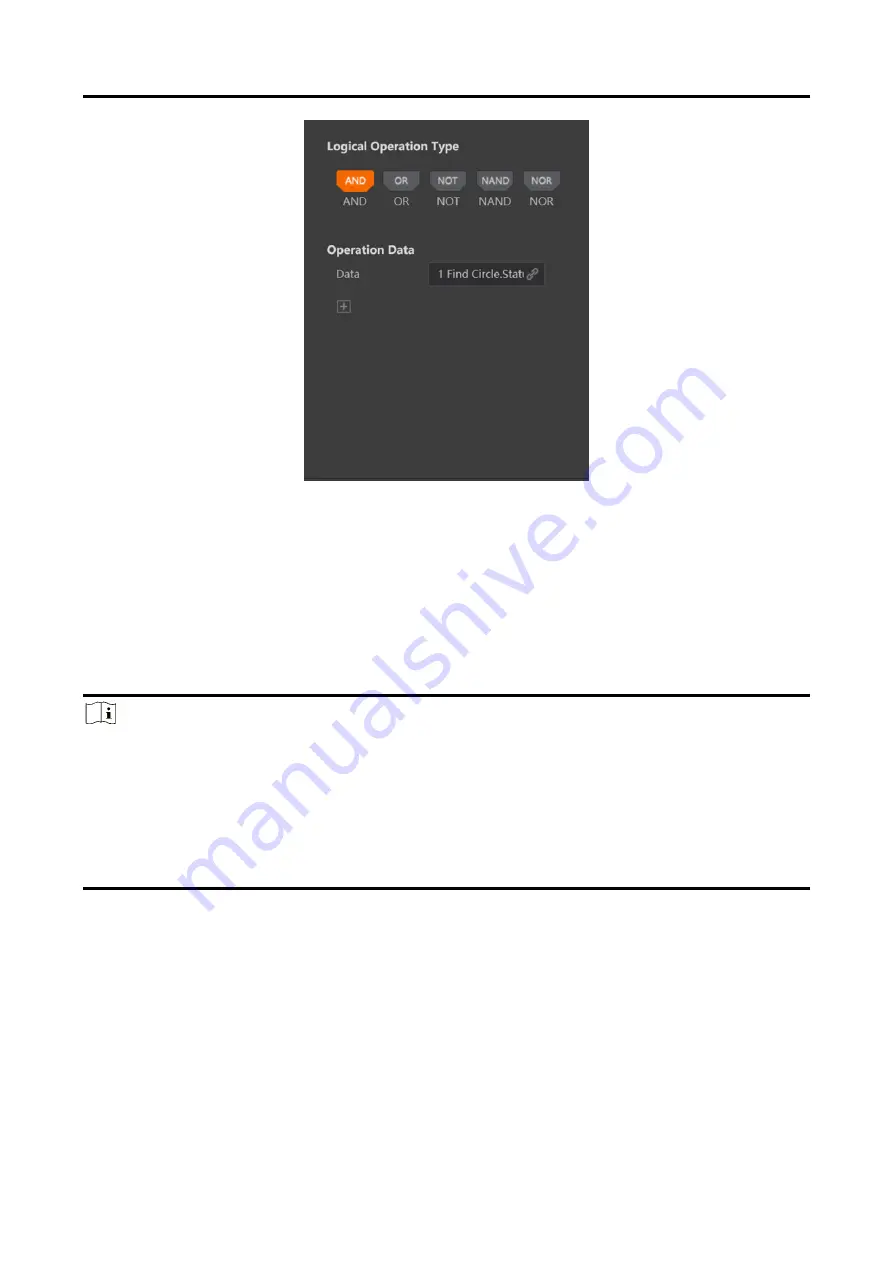
SC7000 Series Smart Camera User Manual
47
Figure 8-25 Logic Tool
8.4.13 String Comparison Tool
This tool is used to compare and verify the output information of the character recognition tool.
You need to link the result of the character recognition in Input Character first, set Field
Classification (including date, time and custom), select Standard Value, enter Increased Value,
Decreased Value, and Comparison Type according to actual demands.
Note
●
If you select Full as Comparison Type, only when characters are same with Standard Value, and
OK will be output. If Range is selected as Comparison Type, when characters are within the
range of Increased Value and Decreased Value, OK will be output.
●
If you select custom as Field Classification and the Standard Value is not number, only the full
comparison type is valid.
●
If you enable the function of filter special character, this tool will filter the special character you
entered before comparison.
Содержание SC7000 Series
Страница 1: ...SC7000 Series Smart Camera User Manual ...
Страница 67: ...SC7000 Series Smart Camera User Manual 58 Figure 8 36 Solution Completion ...
Страница 80: ...UD20132B ...















































