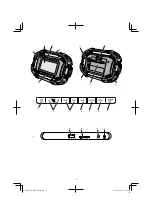16
English
Settings items
Main functions
Source
Digital TV
FM
DA
B
Bluetooth
SD card
USB
AU
X
System setting
VIDE
O
AUDIO
PH
OTO
VIDE
O
AUDIO
PH
OTO
EPG
Displays a chart of TV programs and
allows a channel to be selected
○
–
–
–
–
–
–
–
–
–
–
–
Display mode
Sets the color tone of the display
○
–
–
–
○
–
○
○
–
○
○
–
Color Temperature
Sets the color balance of the image
○
–
–
–
○
–
○
○
–
○
○
–
Aspect Ratio
Selects the size of the image
○
–
–
–
○
–
○
○
–
○
○
–
EQ
Sound quality (Bass/Treble) can
adjusted according to preference.
○
○
○
○
○
○
–
○
○
–
○
–
Time Zone
Sets the time zone and region
○
–
–
–
–
–
–
–
–
–
–
–
Summer time
Sets summer time
○
–
–
–
–
–
–
–
–
–
–
–
Preset channel
Manually registers a radio station
–
○
○
–
–
–
–
–
–
–
–
–
Stereo
Switches FM broadcasts between stereo
and monaural
–
○
–
–
–
–
–
–
–
–
–
–
Station List
Displays all stations of DAB
–
–
○
–
–
–
–
–
–
–
–
–
Date Time sync.
If “ON” is selected, your TV & radio can
be synchronized the time and date
–
–
○
–
–
–
–
–
–
–
–
–
File List
Displays folders/
fi
les and allows them to
be selected
–
–
–
–
○
○
○
○
○
○
–
–
Auto Play
Sets options for displaying photos such as
the auto-play mode and the display interval –
–
–
–
–
–
○
–
–
○
–
–
Alarm
Sets a time at which the power turns on
automatically
–
–
–
–
–
–
–
–
–
–
–
○
Sleep Timer
Power can be set to automatically switch
OFF after a certain amount of time has
elapsed by using the sleep timer function
–
–
–
–
–
–
–
–
–
–
–
○
Date Adjust
Sets the date and time
–
–
–
–
–
–
–
–
–
–
–
○
OSD Language
Sets the language to be displayed
–
–
–
–
–
–
–
–
–
–
–
○
Restore Factory Default Restores settings to factory default
–
–
–
–
–
–
–
–
–
–
–
○
Software Update
Updates the software
–
–
–
–
–
–
–
–
–
–
–
○
NOTE
For shared items that can be set for several sources,
settings changes are applied for all of those sources.
These items cannot be set separately for each source.
* 1:
To receive a more stable signal, connect the TV & radio
to the port of the indoor antenna with a separately-sold
cable for terrestrial digital antennas.
NOTE
Depending on the region and the location, the condition
of the signal may be poor, or the image may not appear.
MAINTENANCE AND INSPECTION
WARNING
When not in use or during inspection and maintenance,
be sure to remove the AC plug, rechargeable battery and
backup batteries.
●
Inspecting the mounting screws
Regularly inspect all mounting screws and ensure that
they are properly tightened. Should any of the screws be
loose, retighten them immediately. Failure to do so could
result in serious hazard.
●
Cleaning on the outside
When the TV & radio is stained, wipe with a soft dry cloth
or a cloth moistened with soapy water.
Do not use chloric solvents, gasoline or paint thinner, for
they melt plastics.
●
Storing the TV & radio
Do not store the TV & radio in the following places.
○
Within reach of or easily accessible to children
○
In humid or dusty places
○
In high temperature such as inside a car or exposed
to direct sunlight
○
In extremely cold places or directly exposed to cold
draughts
○
Where the temperature changes drastically
○
Where it is exposed to smoke or steam such as near
a cooking appliance or humidi
fi
er
MODIFICATIONS
HiKOKI Power Tools are constantly being improved
and modi
fi
ed to incorporate the latest technological
advancements.
Accordingly, some parts may be changed without prior
notice.
0000Book̲UR18DSML.indb 16
0000Book̲UR18DSML.indb 16
2019/07/03 10:39:35
2019/07/03 10:39:35
Содержание UR 18DSML
Страница 228: ...228 0000Book UR18DSML indb 228 0000Book UR18DSML indb 228 2019 07 03 10 39 55 2019 07 03 10 39 55 ...
Страница 230: ...230 1 2 3 4 5 0000Book UR18DSML indb 230 0000Book UR18DSML indb 230 2019 07 03 10 39 55 2019 07 03 10 39 55 ...
Страница 232: ...232 0000Book UR18DSML indb 232 0000Book UR18DSML indb 232 2019 07 03 10 39 55 2019 07 03 10 39 55 ...
Страница 233: ...233 0000Book UR18DSML indb 233 0000Book UR18DSML indb 233 2019 07 03 10 39 55 2019 07 03 10 39 55 ...