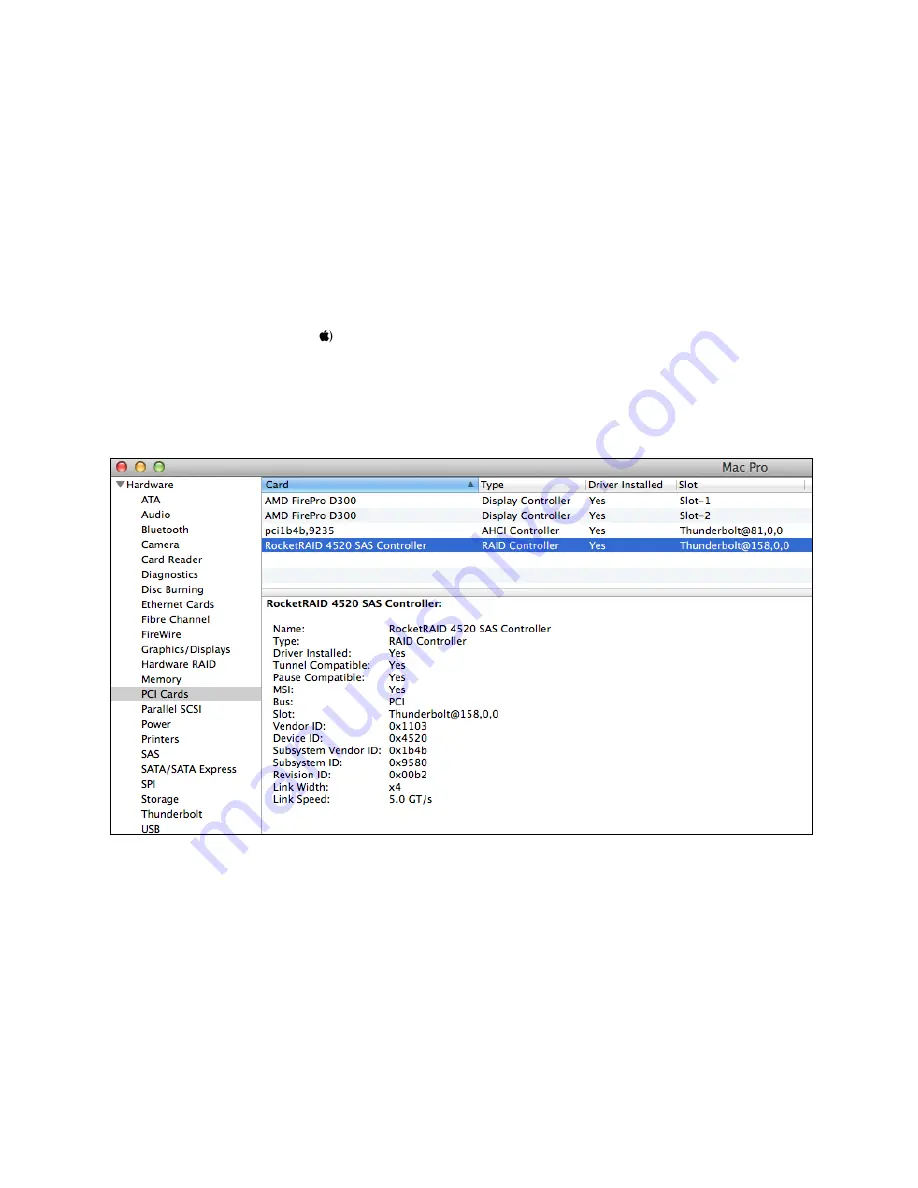
14
Install and Update Drivers
Drivers provide a way for your operating system to communicate with your new hardware.
Update to the latest driver to ensure you have the latest performance and stability updates.
Check if drivers are currently installed
For
Mac
users:
1.
Click on the Apple Icon (
2.
Click
About
this
Mac
3.
Click
More
Info
4.
Click
System
Report
5.
Select
PCI
Cards
Figure 8. Navigate to Apple Icon > About this Mac > System Report > PCI
The RS6314A should be listed as
RocketRAID 4520 SAS Controller
, and Driver Installed should
say
Yes
. (HighPoint Mac drivers are embedded for OSX 10.9 and later.)
For
Windows
users:
1.
Install and verify motherboard Thunderbolt™ drivers are functional
2.
Click
Start
3.
Click
Control
Panel
4.
Click
Hardware
and
Sound
5.
Under
Devices
and
Printer
, Click
Device
Manager
Содержание RocketStor 6314A
Страница 1: ...1 RocketStor 6314A User Manual Sept 25 2015 Revision v1 02 HighPoint Technologies Inc...
Страница 13: ...13...
Страница 18: ...18...





























