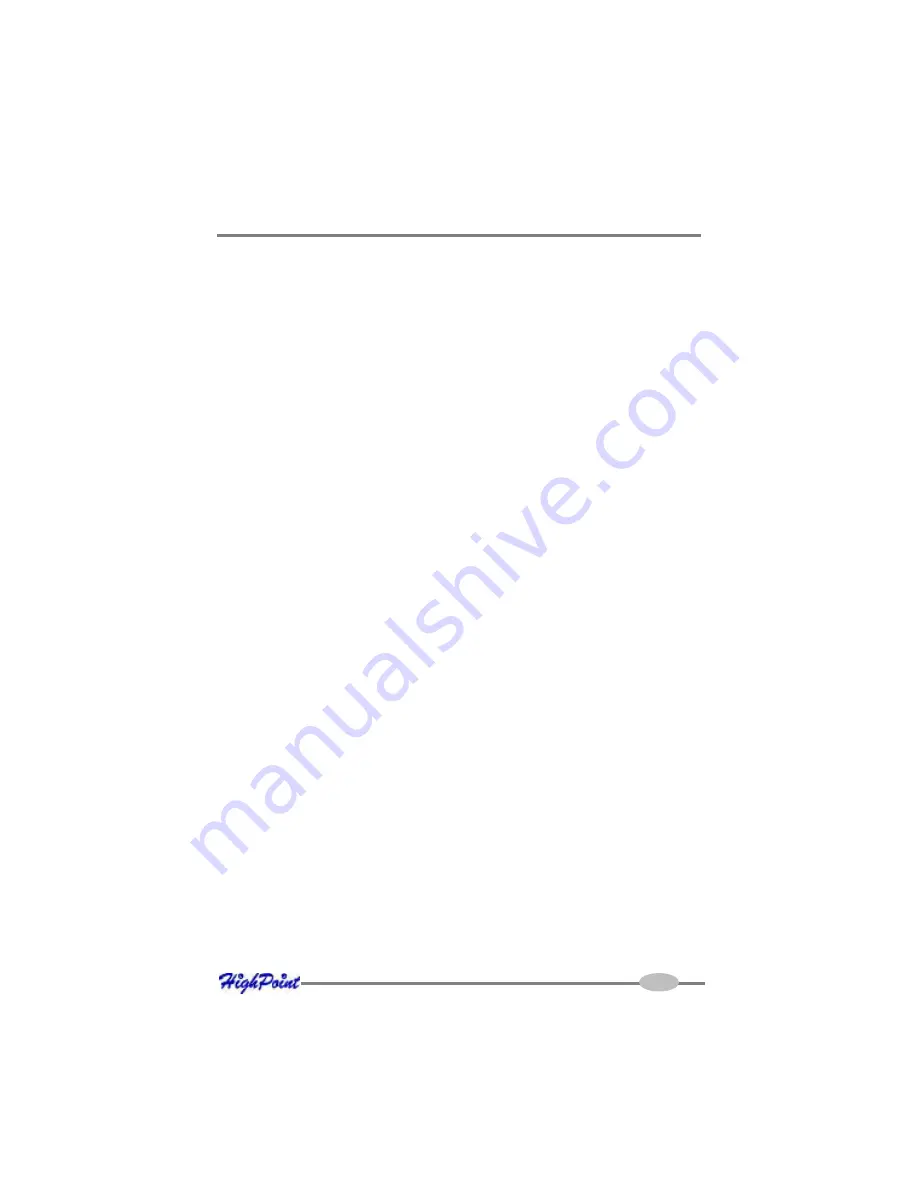
RocketRAID 152x Driver and Software Installation
2.
Highlight the broken array that needs to be rebuilt.
3.
Click the Add Disk button on the toolbar or select “Add Disk” command from the
“Operation” menu.
If the disk is successfully added to the array, rebuild process will start
automatically.
Verifying an Array
For a RAID 1 array, the verify process compares the data of one mirror pair with the
other (single hard disk in the case of RAID1).
To verify an array:
1. Highlight the “Management” menu, and select the “Array Management” function.
2. Highlight the array you want to verify.
3. Click the Verify button on the toolbar or select the “Verify” command from the
“Operation” menu.
4. Verify process will start.
6 - Misc. Array/Device Options
Device Management
The Device Management window provides configuration information about control-
lers (the RocketRAID 152x and other HighPoint host adapters), channels and hard
disks.
To access the Device Management window, highlight the “Management” menu, and
select the “Device Management” function.
Hot-Swap
The software provides a hot-swap feature that allows the administrator to add or
remove hard disks from the host adapter w hen used in conjunction with hot-swap
compatible disk enclosures.
JBOD and single disks can be removed when not in use. Highlight the disk/JBOD
you wish to remove, and click the “Unplug” button.
The hot-swap function is also used when replacing failed RAID 1 disks, in order to
rebuild the array (5 - Recovering/Verifying Arrays, page 4-8
).
4-9






























